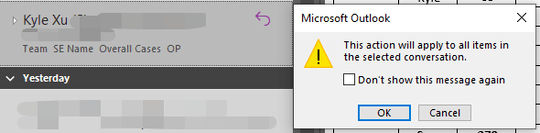0
I manage a lot of messages every day and a lot of them are grouped in conversations in Outlook. Once I read the last of the conversation, I already know the content of the rest of messages in the conversation. I'd like to make a quick step that affects to the conversation... but I don't want to have to click in the conversation every time. There is an option like "send this conversation to X folder"... well I'd like something like "set this conversation as read". Is there anything like that? Any ideas?
Thank you very much