The performance of your SSD agrees with tests carried out by Gadgets 360.
The article
Kingston A400 SSD Review,
section "Kingston A400 performance" is written:
Sequential read and write speeds came in at 555.9Mbps and 507.2Mbps
respectively when using a queue depth of 32, which saturates the SSD's
controller to get the most efficiency out of it. These scores are
higher than Kingston's published ratings, but are more indicative of
best-case scenario performance. Random read and write speeds came in
at 321.9Mbps and 310.2Mbps respectively.
Without the advantage of the queue depth, sequential read and write
speeds were 502.1Mbps and 490.6Mbps, whereas random speeds were
25.38Mbps and 86.67Mbps respectively. These are still great scores, and performance is way snappier than it would be with a spinning hard
drive. SiSoft SANDRA's physical disk and file system tests gave us
comparable results.
For doing better, you need a higher-grade SSD, preferably NVMe.
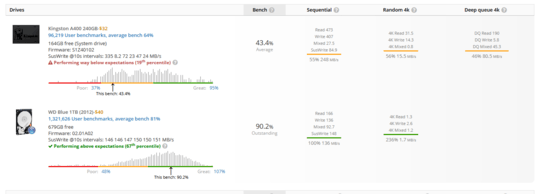
Most of "poor performance" is due to the fact the SSD is SATA, not NVMe, but the benchmark results itself indicate the results are "average". The SSD isn't the fastest on the market, potential performance of SATA SSD is going to be impacted by the fact also. – Ramhound – 2019-11-16T14:23:21.547
Thanks @Ramhound. I have attached an image in the answer. I have a doubt about "Performing way below expectations (19th percentile)". Why do they say performance is way below expectations at one point and average in the benchmarks? – Real Noob – 2019-11-16T14:33:22.840
I said the benchmark itself said the performance was average (for the device you purchased). I said there are higher performing SATA3 SSDs that exists. However, as I mention, the best performance would be gained by getting a NVMe SSD. – Ramhound – 2019-11-16T15:04:12.483