1
The internet is littered with complaints that the Microsoft Edge browser doesn't remember window size (and position). No meaningful solutions have been provided that don't require invoking 3rd party software to manage window dimensions. But, I've noticed some more specific behavior that seems peculiar. Note the red bars in the following image:
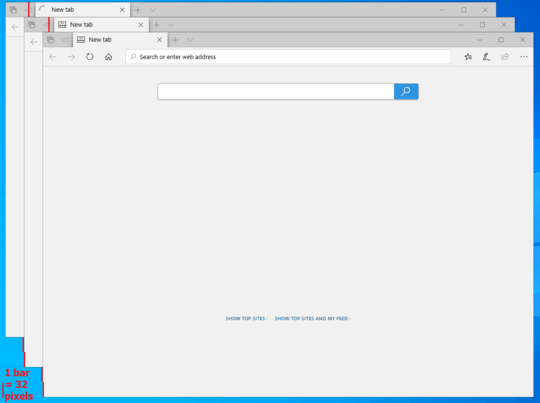 Starting with no Edge browsers, then opening a first one: If I open a new browser via Ctrl+N, or if I first move my browser window some, then open a new window via Ctrl+N or via the Start menu, then the new window will be exactly 32 pixels taller than the last one. The width is unchanged. 32 pixels is notable because that's the height of the top bar, and is also how far offset a new window is when opened via Ctrl+N.
Starting with no Edge browsers, then opening a first one: If I open a new browser via Ctrl+N, or if I first move my browser window some, then open a new window via Ctrl+N or via the Start menu, then the new window will be exactly 32 pixels taller than the last one. The width is unchanged. 32 pixels is notable because that's the height of the top bar, and is also how far offset a new window is when opened via Ctrl+N.
The screenshot was generated by repeatedly opening windows with Ctrl+N. There are a few variants on this behavior (in terms of window sizes staying the same or not), depending on how one repeatedly opens new windows, but I've only seen the size either (A) stay the same, or (B) height increase by 32 pixels. I've verified this behavior on two different computers (different hardware and such). And, my general observation has been that height changes a lot more than other aspects. I've played around with a few thing and have not yet seen the width change. Is there a chance that this long-standing bug boils down to something so predictable? I ask because I'd considered reporting to Microsoft, but doubted the issue could have such an obvious source that they didn't already know about. Am I mistaken?
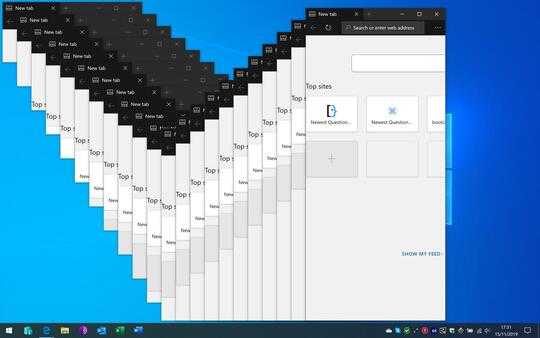


1"Is there a chance that this long-standing bug boils down to something so predictable?" - Maybe? Sadly, with EdgeHTML being retired in favor of Chromium Edge, the bug will likely never be fixed. – Ramhound – 2019-11-15T16:04:45.930
It is not a bug, it is how Edge and indeed Microsoft Office applications work. Each new occurrence in the same session will offset by approximately the amount you showed. Long standing Microsoft Application behaviour – John – 2019-11-15T16:48:04.213
@John, look more closely. The windows are offset by 32 pixels (as usual), but the vertical length of the window is also 32 pixels longer. That's why there are two 32-pixel bars at the bottom of each window in the screenshot. – TTT – 2019-11-15T17:25:54.743
It is just the way Microsoft applications work. All the Office apps and Edge (and IIRC IE) work this way. Normal for Microsoft – John – 2019-11-15T17:28:51.727
@John, I've not observed this behavior before. I just tested Excel and Word, and neither of them showed a window growing, only offsetting as is the norm. – TTT – 2019-11-15T17:37:13.090
The window size stays the same. For production Edge, it does not grow but does offset. Beta Edge may be subject to errors but production Edge is fine. Wait until the Beta product has been corrected – John – 2019-11-15T17:39:06.250
1@John - production version certainly does grow in height for me while the beta doesn't. – lx07 – 2019-11-15T17:42:54.653
Not for me on any production machine- my own or clients. I am not sure about your machines – John – 2019-11-15T17:46:57.187
@John - I tested it on an up to date Windows 10 Pro version 1903 (build 18362.476) and then installed the 1909 enabler patch (making the build number reported by winver to be18363.476). Results were the same. In both (as 1903 and 1909 are the same) Edge is
44.18362.449.0andEdgeHTML 18.18363. The beta version I tested was versionVersion 79.0.309.18downloaded today. – lx07 – 2019-11-15T19:46:22.167Your results are different from mine in nearly 5 years of using Windows 10 and Edge. Strange – John – 2019-11-15T20:07:36.127
What's the question here? If this behavior has something to do with the window positioning bug? If so, that's not a question we can answer here. – I say Reinstate Monica – 2019-11-15T20:30:33.760
I just tried it here and size is precisely equal. So it may be machine dependent, but as I noted, I have not seen such behavior in nearly 5 years and just tried it again here. Perfect results. Production Edge – John – 2019-11-16T02:36:12.023
@John I'm not surprised. I've seen it on 3 (very) different machines, but not on a fourth. Haven't yet been able to identify a common theme... – TTT – 2019-11-16T16:04:22.897
It is likely a machine / video issue. That is all I can surmise in this situation – John – 2019-11-16T16:05:28.660