2
I have an old gmail account and I recently logged in I noticed it saying
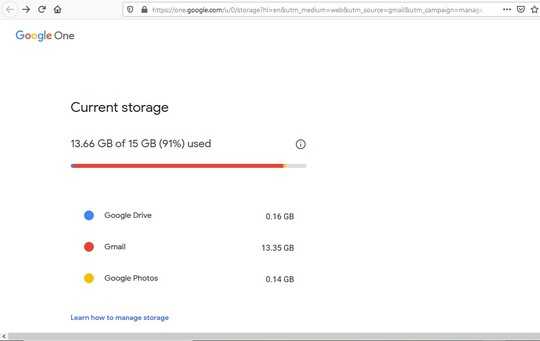 https://one.google.com/u/0/storage?hl=en&utm_medium=web&utm_source=gmail&utm_campaign=manage_storage
how do I find out which emails have hogged all the space.
https://one.google.com/u/0/storage?hl=en&utm_medium=web&utm_source=gmail&utm_campaign=manage_storage
how do I find out which emails have hogged all the space.
I want to delete all the un necessary emails which have consumed all the space.
How do I do this? Is there some tool that can do this I have forgotten which were important emails in this account I don't want to delete all the emails but I want to know how can I reduce problems in this.
I have only 90 such emails more than 5Mb
I am looking for some kind of tool that can help me with this situation.
Here is a screenshot of my email box
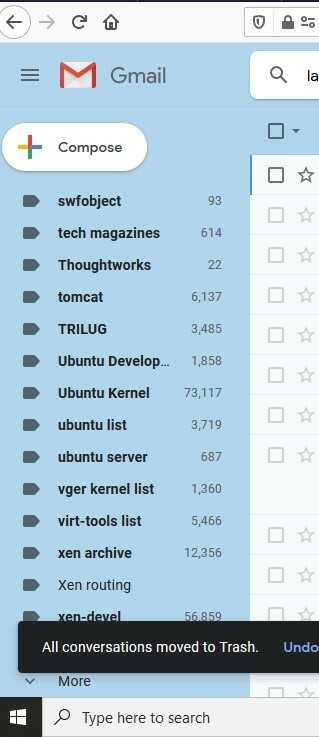
70 thousand emails I have from Ubuntu kernel mailing list itself.
Also read https://hackernoon.com/the-decline-of-stack-overflow-7cb69faa575d
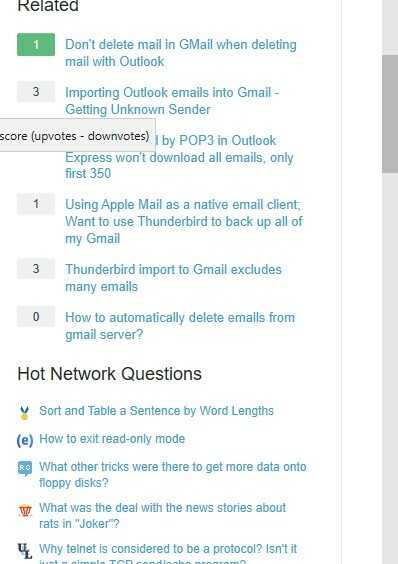
Questions seeking product, service, or learning material recommendations are off-topic because they become outdated quickly and attract opinion-based answers. Instead, describe your situation and the specific problem you're trying to solve. Share your research. Here are a few suggestions on how to properly ask this type of question. – Ramhound – 2019-11-14T20:53:47.913
1If you use a mail client like MS Outlook (or can), I've found it's a lot easier to manage your storage. You could connect your Gmail account to Outlook, wait for it all to sync, and then go in each folder and sort by size. Look for emails with attachments. If you're like me, you usually save the attachments somewhere, so you could free up a lot of space by selecting each attachment and clicking "Detach" or "Remove attachment". I've saved GBs of space on multiple accounts using this technique. This gets rids of what takes up the most space fast. – InterLinked – 2019-11-15T02:47:13.617
Can’t you just delete the folders? For example, just delete the “Ubuntu Kernel” folder. – rbhat – 2019-11-15T03:15:29.963
Folder deletion will delete some important emails also which I should not delete I have to go through messages before deleting them. – political science – 2019-11-15T03:18:12.353
To reword, remove "I am looking for some kind of tool that can help me with this situation" and replace with "I am looking for methods to resolve this problem effienctly" or words to that effect. Then votes to reopen the question can be cast. – K7AAY – 2019-12-04T17:56:20.813
@K7AAY I don't care stackoverflow and associated websites have become troll websites.Almost all my questions get closed or downvoted.giving you links to check yourself all genuine questions were downvoted or closed by some one who thought it to be non sense 1)https://stackoverflow.com/questions/59174570/find-gcd-of-2-numbers-in-c 2)https://stackoverflow.com/questions/59094035/syms-requires-symbolic-math-toolbox 3)https://stackoverflow.com/questions/58893497/anomaly-detection-in-cloud-computing-environments I ask questions on other forums also now a days I have learned to migrate from SO.
– political science – 2019-12-04T19:47:57.733Yup. I can see you did not clearly state the problem you needed help with, and just threw code up on the wall, the way you threw screenshots up on the wall here. Folks who volunteer will often want you to get to the chase and be lucid, which I didn't see happening; you also posted here instead of in http://webapps.stackexchange.com where Gmail issues should go, Good-bye.
– K7AAY – 2019-12-04T22:21:17.927I did clearly state the problem within 30 minutes of me posting the code there it started getting downvoted Check this question https://serverfault.com/questions/994622/internet-connectivity-failure-in-virtual-machines-on-workstation all details given and 2 downvotes. I myself answered it later on.So most of the sties of stackexchange have become like that only read more here https://hackernoon.com/the-decline-of-stack-overflow-7cb69faa575d
– political science – 2019-12-09T03:29:57.383