0
I'm using Outlook for Mac version 16.32 on MacOS 10.15 with the "New Outlook" toggled ON in the upper right corner.
I just realized that the gray status bar at the bottom has disappeared and I don't know where to find it. That bar is critical for letting me know when my email/calendar has last been synced.
I have auto-updates on so I'm not sure if my versions changed or what. Is there a way to either 1) add the status bar back or 2) look somewhere else in Outlook for the sync status?

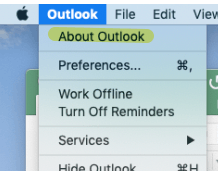
Yes, that's the status bar I was referring to. Looks like there was some change between minor versions 30 and 32 – s g – 2019-11-08T01:52:18.387
According to the release note, the most current version should be 16.30: https://docs.microsoft.com/en-us/officeupdates/release-notes-office-for-mac
– Perry – 2019-11-11T06:53:29.11016.32 with the "New Outlook" enabled - https://support.office.com/en-us/article/the-new-outlook-for-mac-6283be54-e74d-434e-babb-b70cefc77439
– s g – 2019-11-12T23:03:34.337Try create a new profile https://support.office.com/en-us/article/manage-profiles-or-identities-in-outlook-for-mac-fed2a955-74df-4a24-bef6-78a426958c4c
– Perry – 2019-11-15T09:44:07.040