1
Trying in Windows 10 to add a mirror of the C:\ volume, but Disk Management gives an error:
Disk Management
The boot configuration data of the system could not be updated.
Use bcdedit.exe to update it manually. Not that bcdedit.exe is not
availabe on Windows 2003 Server. Edit boot.ini or use
bootcfg.exe insteadOK
Obviously we're not going to use bcdedit.exe to update boot configuration data - because nobody knows how (and also because that's not my question).
How do i make Windows Disk Management not fail to do what it needs to do?
Microsoft Windows [Version 10.0.18362.449]
Bonus Reading
- Keep getting BCDEdit errors trying to mirror system drive using Disk Management *
- No longer able to create a bootable software mirror *
- How to Mirror Boot Hard Drive on Windows 10 (Legacy or UEFI)
I like the particularly unhelpful answer:
You install is corrupt, suggest doing a clean install.
Or it is a bug, wait for microsoft fix it
then do a clean install.
Also do a clean install every 6 months.
Also switch to Linux.
Edit: The question obviously isn't about how to create a mirror. The mirror is created just fine (you can see it in the screenshot). Both drives in the mirror pair are Dynamic Disks, BTW.
This question is:
- what causes Disk Management to be unable to update the boot configuration data (on a fresh install of Windows 10 Professional)
- what can i do to make sure that Disk Management is able to update the boot configuration data
Because we all know that if the 1st disk fails, and someone tries to boot off the mirror disk, the boot sequence will fail. Using mirroring to mirror a boot disk has worked in Windows 1000, Windows XP, Windows Vista, Windows 7, Windows 8, Windows 8.1, and Windows 10 pre-this version.
How do i fix it?
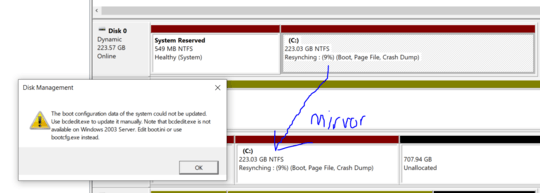
If you are not willing to modified your boot configuration data with the tool provided, what tool are you going to use, because the only way to implement what you want is to modified the boot configuration data. – Ramhound – 2019-11-06T18:30:46.997
@Ramhound I'm asking how to fix this error. I'm not asking how to solve an BSOD with
– Ian Boyd – 2019-11-06T19:20:43.273INACCESSIBLE_BOOT_DEVICE; because i know better than to trust this mirror generated by Windows 10. If i did have that question, i would ask it in another question.@Ian Boyd Please also see https://superuser.com/questions/336718/im-trying-to-mirror-drives-of-the-same-model-but-one-appears-to-be-slightly-la?rq=1 which has a command line solution using DISKPART https://docs.microsoft.com/en-us/windows-server/administration/windows-commands/diskpart https://helpdeskgeek.com/how-to/diskpart-windows-how-to-use/
– K7AAY – 2019-11-07T00:14:47.777@K7aay Both disks are dynamic. (They have to be; otherwise it wouldn't have been possible to create the mirror; you know that!) – Ian Boyd – 2019-11-07T13:24:52.747
@K7AAY I don't need to use
diskpart; as i'm not experiencing any problem creating the mirror. – Ian Boyd – 2019-11-07T20:32:02.593Ian - I have notes from when I setup something very similar on an Windows server and confirmed it worked as expected afterwards. I have notes at the bottom of my saved document that say "if you cannot simply go into Disk Management and right click to add mirror" to then, "go to
diskpart, select that disk and runclean, go back into Disk Management and add the mirror again". If that helps and you are interested, I can post my full notes in a clean fashion with a thorough detailed answer but only if you tell me so. Let me know if that quick snippet helps you resolve though. – Pimp Juice IT – 2019-11-10T16:43:42.657