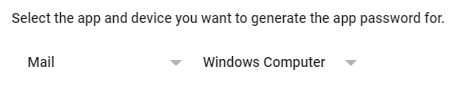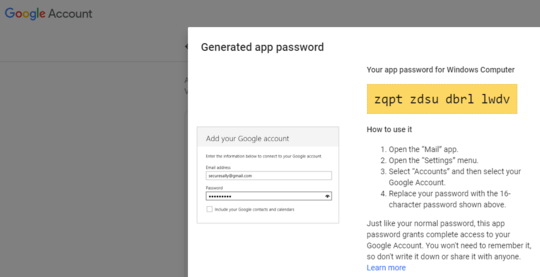1
After setting up my email (POP) in Outlook, I have been receiving lots of pop-up notifications.
When I have decided to finally address this uncommon situation, I have noticed that there was an error behind: 0x800ccc92.
That is happening even with the "less secure apps" on (Check if it is On/Off).
How should I solve this problem?