0
Each time I open the Rule Wizard (Rules and Alerts) in Outlook 365 I get the following alert:
What I tried:
I first tried clicking "Server" as advised, but the alert appears again when opening Rule Wizard.
I also tried pressing the "Client" button to no avail.
I checked Office 365 updates, but my installation is already updated to the last version.
Here is my Outlook version:
Is there something I can do to sync Outlook and Exchange rulesets once and for all?
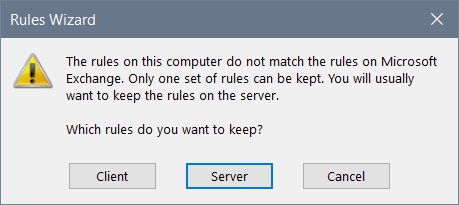
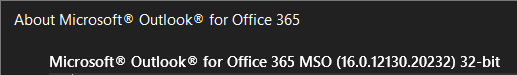
1
You'll want to login to webmail (https://outlook.office365.com) and check the rules there. See why they are different. If you want to sync them, delete all on webmail and recreate locally. Alternatively, construct them on webmail only (limited)
– LPChip – 2019-11-06T10:16:58.0531
You may need to reduce the Server rules (to less than 50), check this thread and see if it helps.https://social.technet.microsoft.com/Forums/office/en-US/1b5d268f-014b-4914-ad6a-d10165262d24/rules-do-not-match?forum=exchangesvrclients
– Aidan – 2019-11-07T07:31:45.427@LPChip, Aidan: thank you for your comments: logging to the webmail and cleaning up the rules solved the problem – Andrea – 2019-11-08T13:45:43.987