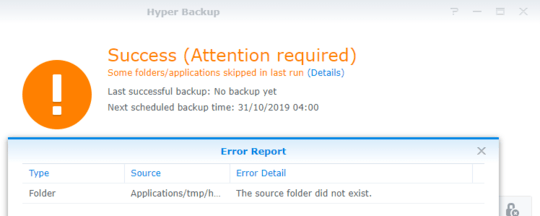0
I've spent the last couple of hours trying to figure out a way to backup application settings located in the /volumeX/@appstore directory on a Synology DSM 6.2 system.
I've had this working in the past, but after a catastrophic failure of one of my drives, I've had to rebuild the unit and as such the configuration that was in it using the backups I had created, incidentally, using HyperBackup.
What I've done in the past, was basically, perform a sudo mount --bind /volumeX/@appstore/whatever_app to a shared location of my choice and then create a backup task in HyperBackup to back those files up using the alternate location (visible by HyperBackup).
In the current situation, HyperBackup sees the directories when I'm creating the backup task configuration, but when I run the task, I am constantly met with the following message:
I find myself at a loss, unable to back those configuration files in case of another failure.
I have also attempted the following:
- symbolic link - files are not being seen by HyperBackup
- hard link - cannot create those
- chmod 755 (I was desperate, wanted to do something extreme to rule out a permission issue) - did not work
Any help resolving this would be greatly appreciated.