0
I have a 150 GB tar.gz file and a Windows 7 machine. I cannot decompress the whole file because it would require a lot of space which I do not have, thus I am looking for a way to extract only several folders from it, similar to what is described on this post for Linux, using the following command:
tar -xvf foo.tar directory1/subdirectory1
The .tar.gz file was originally created in Linux. When I open it using 7-zip on Windows 7, I see a single .tar file (see image below). This inner .tar file contains all my folders, but I cannot open it further to see the folders within, because that would initiate a decompression process itself, for which there is not enough memory on my machine.
The above Linux command is obviously not recognized on Windows 7 command prompt and I cannot move the tar.gz file to a Linux machine because this is only one file among many, requiring days of copying time which is unrealistic at best.
This is my first question ever on superuser, after 3 years of membership, so thank you all!
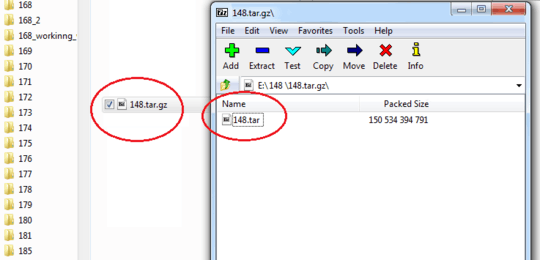
2Use some third-party decompressing software. 7-zip, for example. – Akina – 2019-10-30T09:59:21.750
7-zip only decompresses the whole file, because you only see the gz file when you open the tar.gz file, meaning that you cannot see and choose the content to decompress. – Davood Zeinali – 2019-10-30T10:09:58.883
1Open .TAR.GZ file in 7-zip GUI. Point to .GZ file. Press Ctrl-PgDown (or simply dblClick it). – Akina – 2019-10-30T10:13:38.040
1So if you open the tar.gz using 7z File Explorer, you only see 1 file inside? – spikey_richie – 2019-10-30T10:13:49.370
There is a single .tar file inside (not .gz, sorry for the typo), which itself needs to be decompressed before the actual content can be seen. This .tar file is 2 TB, so it is too big for my machine memory to be viewed/decompressed. – Davood Zeinali – 2019-10-30T10:21:05.170
I updated the question and attached an image to clarify. – Davood Zeinali – 2019-10-30T11:11:01.500
1
Is it an option to just use the Linux command line tools on your Windows box? Windows 7 doesn't support WSL (https://docs.microsoft.com/en-us/windows/wsl/about), but something like Cygwin will give you the
– pmqs – 2019-10-30T11:34:53.990tarcommand.Cygwin sounds like a viable solution. Only I don't have the user privilege to install it on the given machine. I guess I have to convince the admin. – Davood Zeinali – 2019-10-31T18:15:25.593
1
We would not install CygWin and its up to One Hundred Giga-Bytes of Data that-nobody-really-ends-up-using-anyway for such a small task. Most likely, your System Administrator will complain about such a Tremendous Change that you want to bring into their already sophisticated lives. Just ask them to install a MicroSoft Windows Version of the Tape ARchiver Software Utility such as the GNU one. That would do the trick.
– None – 2019-11-01T14:12:04.900