2
I use rclone to mount a remote as a drive on Windows 10, however whenever I open a folder that contains videos, Windows Explorer starts trying to create thumbnails fo them which makes rclone re-download the files every time which eats up unnecessary bandwidth.
So I want to know how I can prevent Windows Explorer from doing this on the specific rclone mounted drive but not anywhere else.
Switching to "list" view on the folder doesn't stop it.
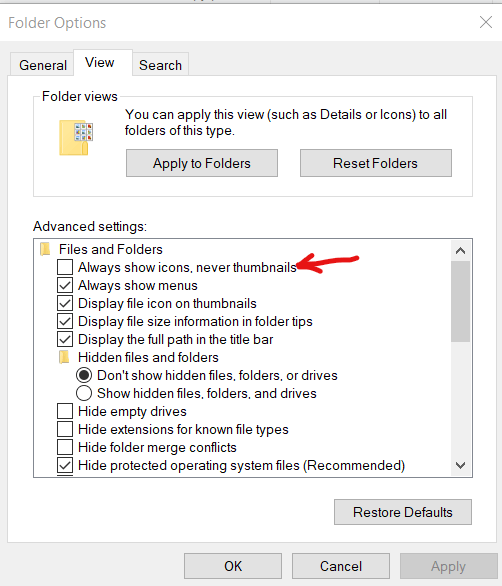
Related: https://superuser.com/questions/1304114/windows-explorer-hangs-creating-thumbnails-for-typescript-files
– CaldeiraG – 2019-10-29T15:05:55.557