1
For some strange and irrelevant reason, I am currently consigned to using Microsoft Outlook on Windows on some computer. Now, I'm used to Mozilla Thunderbird, which has a bunch of shortcomings and failures, but at least has a decent main mail window interface: Nice, lean and dense; and one line per message. To be more concrete, here's the layout I have configured on Thunderbird:
Is it possible - through configuration or other means - to make Outlook's main window interface be more like in Thunderbird, at least in the terms of the appearance of the main mail window?
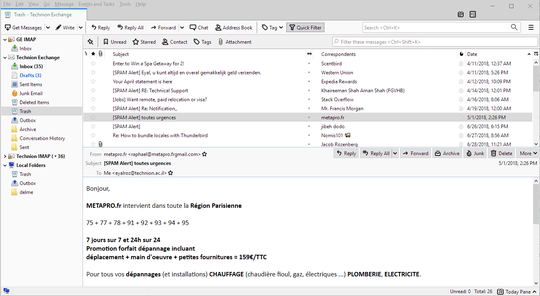
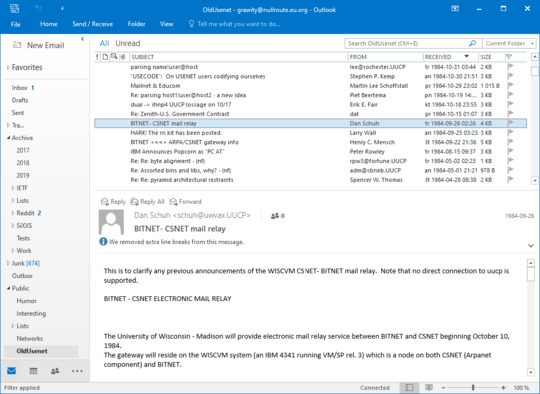
2Thunderbird has no single look. Please describe in more detail what you’re expecting in terms of overall window layout, list entries and maybe button positions. Also, which version of Outlook are you using? – Daniel B – 2019-10-28T08:42:53.137
It's unlikely outlook to have a "thunderbird look" option. Other solution would be an add in, but that's off topic being software recommendation. – Máté Juhász – 2019-10-28T08:53:14.180
@DanielB: See edit. – einpoklum – 2019-10-28T09:57:52.217
1@MátéJuhász: If the way to achieve something is installing an add-in, that's actually on-topic for an answer IMHO. – einpoklum – 2019-10-28T09:58:36.333