1
1
I have got a Raspberry Pi which is communicating via sockets with my PC. If I’m running this setup at home everything is working fine. But in my university I cant even ping the Raspberry Pi
Would it be possible to rent a server, run OpenVPN on it, allow client to client communication, and use the VPN on the Raspberry Pi and my PC to bypass the university firewall?
Would this work? If yes, are there services that could do that for free like Google Cloud?
Is there an easier way to allow socket communication?
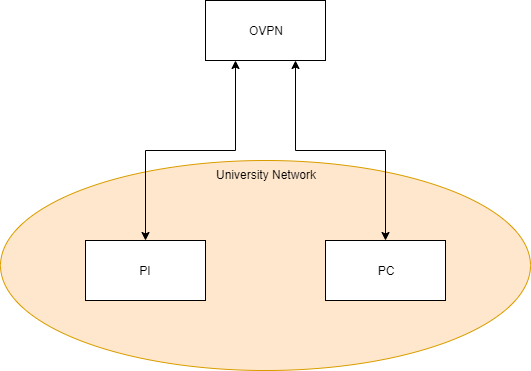
Do you have permission to connect your Pi to the university network? Please describe the setup that isn't working. Connecting the Pi to the same network as a PC should allow them to communicate - unless the uni is using IPSec or other port-based authentication, VLANs, etc... in which case your Pi might not be able to access the internet either. – Attie – 2019-10-25T14:13:16.547
i can connect stuff via wlan (eduroam) or lan - i have internet access – Barney Stinson – 2019-10-25T14:41:39.290
You would still need to forward the port which you cannot do based in the configuration of the network your connecting to. – Ramhound – 2019-10-25T14:42:26.933
@BarneyStinson - please describe the network in more detail... Is the PC also on WiFi? Do the PC and Pi get IP addresses in the same range when both connected to the "same" network (i.e: both on WiFi, or both on wired network). What device has internet access (Pi / PC)? – Attie – 2019-10-25T14:50:01.170
Please also make sure that you have permission to connect to the wired network... the physical ability to do so is irrelevant, and doing so could breach the terms of use. – Attie – 2019-10-25T14:50:56.260
@BarneyStinson: It is not fully clear what kind of communication you exactly try to achieve. But tools like ngrok might help you if you want to expose some internel web api to the internet and thus make it also reachable from inside the university network. And based on your description it might be that it is not a firewall at all which is a problem but simply that your RasPi is behind NAT and thus not reachable from the internet, no matter if firewall or not.
– Steffen Ullrich – 2019-10-25T14:58:31.023im currently at home so i cant answer the range question - the pc is conencted via wifi (has a internet connection)- i only run the pi via lan – Barney Stinson – 2019-10-25T15:00:24.577
@Steffen Ullrich i try to establish a socket connection between a pi & pc inside a network i cant change security settings (for example port forwarding) -- i will give your recommondation a try tomorrow – Barney Stinson – 2019-10-25T15:02:53.147
@BarneyStinson: "a socket connection" is very generic. HTTP/HTTPS are socket connection too but not every socket connections are HTTP/HTTPS. – Steffen Ullrich – 2019-10-25T15:10:01.970