0
I have a PC (Windows XP SP3) with VMWare Workstation 7 installed.
The VMWare hosts Windows Server 2003 Enterprise Edition R2.
RealVNC (4.1.3) is installed on both OS'es. Both of them use Hamachi2.
Host OS (WinXP) also runs ZoneAlarm Firewall. Hamachi network is set as trusted.
My goal is to allow RDP and VNC connections to be made to the guest OS (Windows Server 2003). Both options work absolutely fine if I connect from the host OS. However I have problems when other computers from our Hamachi network try to connect the guest OS (Win2K3).
RDP connections. RDP window opens, shows black content and after 15-20 seconds displays following error:
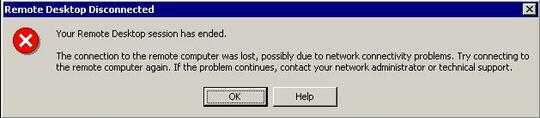
RealVCN connections. Users are able to connect but all they see is a black screen inside VNC window. At the same their input (keystrokes or mouse moves/clicks) are visible when looking at the console window of the Win2K3.
I really appreciate any ideas on how to resolve the mentioned problems.