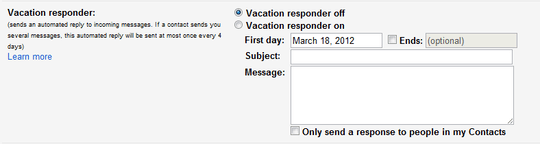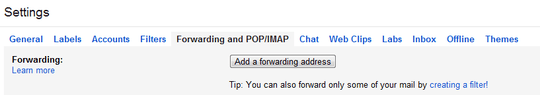1
In order to consolidate all my email, I wanted to forward all my Gmail(2 accounts) to a new Live(Hotmail) account.
I wanted all email arriving at my Gmail account to be forwarded to my Hotmail(easy enough) BUT I ALSO want all email arriving at Gmail to be replied back to sender with a message like: "Your email has been delivered BUT the user has moved onto xxxx@live.com . Please further all communication to this email".
Using Outlook as my email client, how can I work this out?