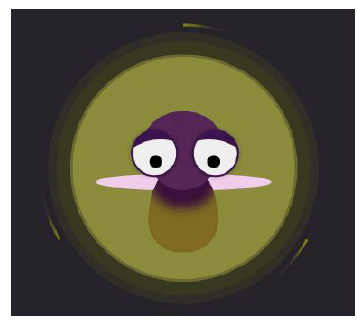1
I have an LG LED IPS monitor (22MP55). A GIF image of an animated firefly flapping its wings was on my screen and I was doing something else with my laptop and didn't notice monitor. After 15 minutes that I came back and closed the GIF image, I found that some parts of my monitor (Where firefly flapped its wings) flicker like the firefly wing flap pattern.
Is there any hope for it to get better? Should I turn it off for some time? Is there any software solution for this?
If you are curious see what was the firefly, it is an static image of it. you can imagine this flapping its wings up and down at a 30 degree range at a rate of 10 times per second. (10Hz) (Actual GIF Was too large to upload here)