2
I have an issue that I can't resolve through googling apparently. The issue seems to be that my external drive that I encrypted with BitLocker no longer works. Let me explain.
It happened after I updated several windows updates at once. That resulted in the drive giving me this error: "The Bitlocker encryption on this drive isn't compatible with the version of windows. Try opening the drive using newer a version of windows."
Usually I'd be prompted with a password request when I try to open the drive, but it doesn't even allow me to type in any password.
I've tried a few things like manage-bde -unlock I: -password, but I get this error
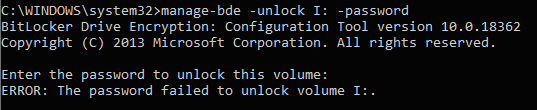
It's worth noting that I have the password, but I've lost the recovery key.
I tried to update BIOS since that's the usual recommendation to this problem, but to no use. Also another port obviously, as this also was a typical answer.
I kinda doubt the drive is corrupted, but that's why I'm here - to ask if anyone else has had this problem. The error message is pretty clear that it's a compatibility issue, but you never know.
Do I really have to roll back a few windows versions? I guess my last attempt would be to run the M3 Bitlocker Recovery Tool, but I'd like to avoid that if possible as its a huuuge drive (several TBs).
Additional info:
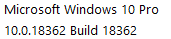
1
Try repair-bde.
– harrymc – 2019-10-19T19:38:35.990@harrymc Good suggestion. I'll give this a try, but first I need to clear up some space on another drive as I get the message "Need at least 3815246 MB of free space for repair.". I'll get back with the results when/if I'm able to do this. – MadsTheMan – 2019-10-19T20:07:08.360