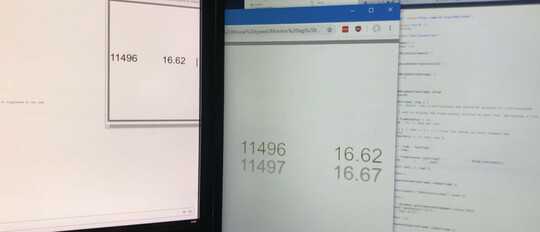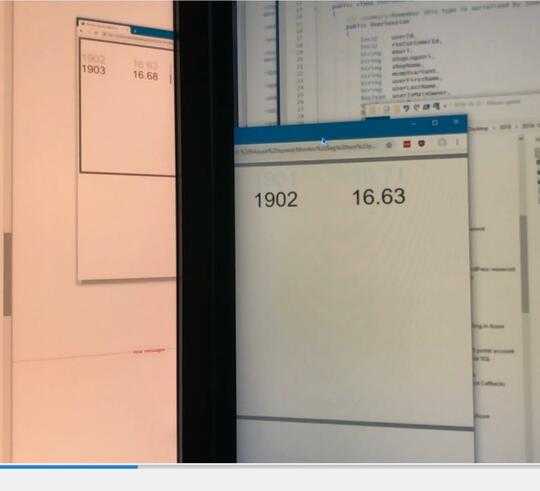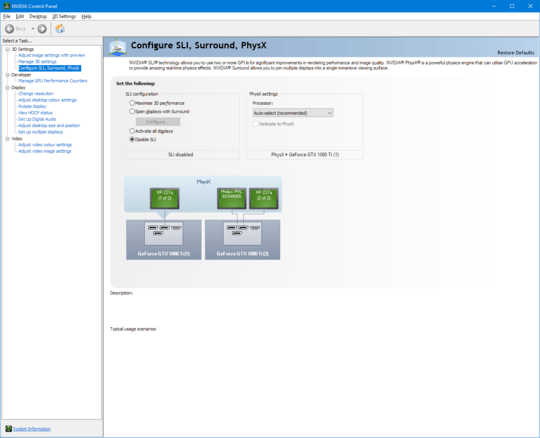0
For about the past month now, I've noticed an increased lag of 1-frame (or about 16ms) on my main monitor. My computer has 3 monitors (a single 4K display with two 5K displays to each side) and in the past, before this was a problem, I determined that all 3 of my monitors had roughly the same total input lag - or image latency (i.e. this is definitely a new issue and not something always-present that I just noticed, a-la nocebo).
I determined that by writing this web-page (here's a JSFiddle version) and using my iPhone's 240fps slow-motion camera mode (240fps means a temporal resolution of 4.2ms) to record both monitors showing the same web-page (so the page was centered between two monitors, the left-half of the animation on the left monitor and the right-half of the animation on the right monitor). Ages ago, my phone showed at the my center 4K monitor was always 2 frames (so ~8.4ms) behind either 5K monitor.
However, around the 12th September 2019 - seemingly out of nowhere (no Windows updates and no NVIDIA driver updates were installed around that date) I noticed my cursor's acceleration felt off but put up with it, but it's now driving me crazy (apparently I'm sensitive to these kinds of latency) and I ran some tests also dug-up and re-ran my monitor lag comparison test web-page and recorded it with my phone and saw that my 4K monitor was now always four iPhone slo-mo video frames behind either 5K display. (4 * 4.2ms == 16.8ms, an entire 60Hz frame!)
I attached the 4K monitor to my laptop's docking-station's DisplayPort 1.2 port using the same cable as the desktop and also plugged my desktop's mouse into my laptop and it immediately felt significantly smoother and responsive - just like how it used to feel. Unfortunately I can't plug my 5K monitors into my laptop to run the lag comparison test for a good baseline (there's only a single DP port, the 5K monitors don't have HDMI inputs and the 4K monitor can only do 30Hz off HDMI - and I don't want to use non-native resolutions to avoid latency introduced by the scaling hardware).
I'm not able to get a measurement of absolute display latency because I don't have a known absolute baseline to compare it to, nor do I have an expensive test tool (and the cheapest DisplayPort test-tool only emits 1080p, not 4K - so that also risks introducing scaler latency).
One thing I did notice: a longstanding quirk of the Philips 4K monitor is that the top few rows of pixels (1-5 rows of pixels, it varies) sometimes (half the time, I reckon) lag behind the rest of the image - it hasn't been a problem I cared about - and those rows of pixels do lag when plugged into my laptop's dock, but I noticed they don't lag when plugged into my desktop anymore. I can't help but wonder if that's related.
As I mentioned - the issue is sporadic - it will suddenly start or stop without a known cause (and it's too subtle for me to notice immediately). It happens regardless of:
- NVIDIA SLI settings
- Unplugging the other 5K monitors and leaving only the 4K monitor (this way I can't necessarily prove it's lagging more than the 5K monitors as I can't take a comparison slow-mo video)
- I did update my NVIDIA drivers a few days after it started happening and that did seem to fix the issue - but it came back a couple of days later.
- Monitor settings (I did a factory-reset of the monitor, and ensured the image was being displayed in
1:1mode, and no pixel-overdrive, and as I said, the latency definitely disappears when plugged into my laptop) - I tried a variety of different DP cables which didn't help either. I tried the 4K monitor's DP and Mini-DP port, same effect on both.
A few days ago I shot this video and it shows, the 4K display (on the right) was actually slightly ahead of the HP display on the left (i.e. no lag):
However, so far today, the HP monitor on the left has been ahead of the 4K display (i..e the 4K is lagging by at least 16ms):
Here's my full specs:
- Monitors:
- Monitor 1: Philips BDM4065UC, 40-inch 4K. Using single DP1.2 connection. 60Hz
- Monitor 2: HP Z27q, 27-inch 5K. Using 2xDP1.2 in MST mode. 60Hz
- Monitor 3: HP Z27q, 27-inch 5K. Using 2xDP1.2 in MST mode. 60Hz
- GPUS:
- 2x NVIDIA GTX 1080 Ti with SLI bridge, but SLI disabled.
- Topology:
- GPU-1 (in 1st mobo PCI-Express slot):
- DP1 - Monitor 3 (MST channel 1)
- DP2 - Monitor 3 (MST channel 2)
- HDMI1 - HTC Vive (currently turned off)
- DP3 - Unused
- GPU-2 (in 4th mobo PCI-Express slot):
- DP1 - Monitor 3 (MST channel 1)
- DP2 - Monitor 3 (MST channel 1)
- HDMI1 - Unused
- DP3 - Monitor 1
- GPU-1 (in 1st mobo PCI-Express slot):
NVIDIA control panel: