0
We have a few computers that many employees (70+) have used over the years. I am upgrading these and want to transfer the most recent users. Just the ones that have signed into the system in the last 3 months.
Looking at the users folder and using modified dates is inaccurate, some are off by a year even if a user signed in yesterday.
AD only tells me the last user.
How can I determine the most recent signed in users?
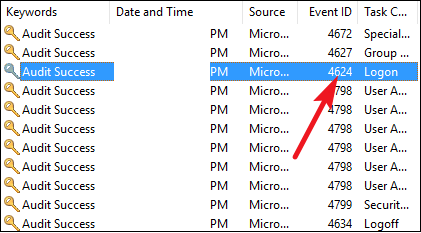
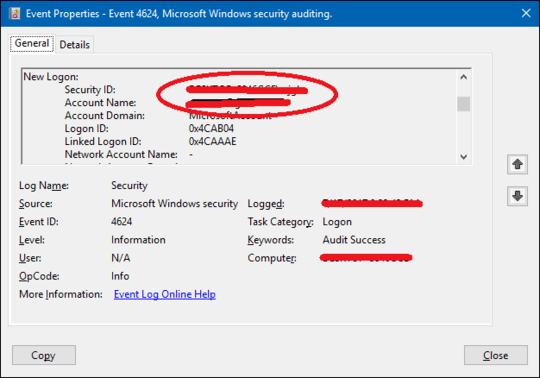
Gave that a shot, however my logs only go back 6 days. – billionth_noob – 2019-10-17T21:30:49.003
I don't think there is another log, you could enable it, or use a script of you own to capture future logons (see update) – Albin – 2019-10-17T22:37:30.217