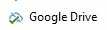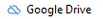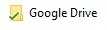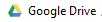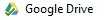0
I just started using Backup and Sync from Google on my Windows 10 laptop.
It seems very useful so far, but I could not find an explanation for the icons.
When I open Windows Explorer and open my "backup / sync" folder, the icon is different, depending on which settings I have enabled.
Could someone document here what exactly the different icons are indicating?
Here are a few of the examples I could find after cropping and uploading them:
I wish that there was easy to find documentation on the Google Drive icons.
Maybe someone can post here all of the possibilities to help others as well.
Thanks.