0
I have a problem with my custom table of contents layout:
I want a multilevel numbering like 1.1 in my header styles, but not in my TOC.
So I define 2 different multilevel lists, with the layout I want and add them to the header and TOC styles.
The problem seems, that the TOC does not recognize, that the numbering is not part of the header text itself. So if numbering is in the header, add by the style, the layout of the TOC will be destroyed completely.
So, here's my toc so far:
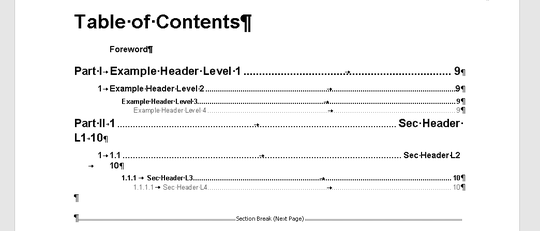
You can see, that the first part of the TOC looks absolutely fine. Because I deleted the numbering of these chapters for testing.
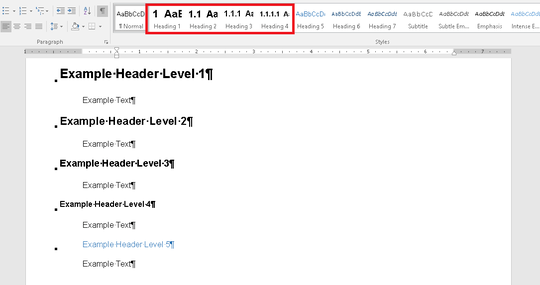
But the second part of the TOC is nonsense. The tabs aren't correctly styled, because they'll also be used for the tabs of the numbering I don't want. So, that's like the headers normally look like:
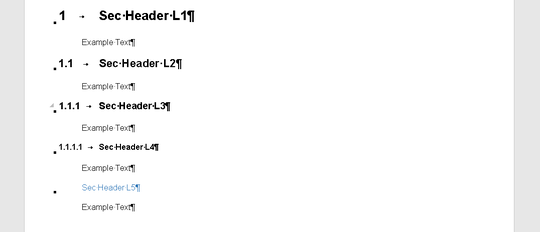
In the preview of the TOC options itself, level 1 looks like this:
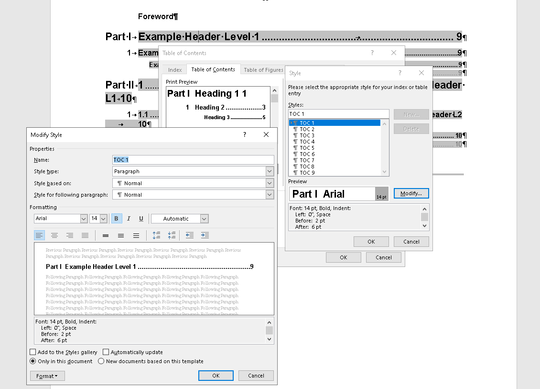
So, how I can fix the TOC layout when the header style include some kind of multilevel list items?