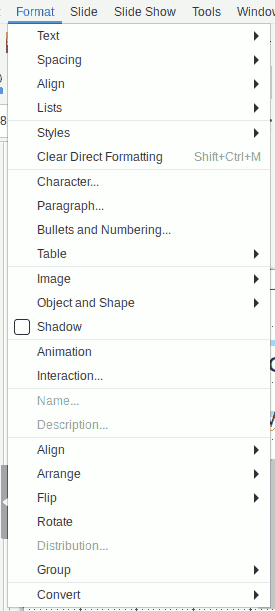0
I'm using LibreOffice 6.2.7 in Ubuntu 19.04 and editing a presentation that was created on older versions of both. The fonts and shapes were made with the company's colour palette, which I had saved as a .soc file.
My idea was to load this .soc file into the new version of LibreOffice. However, I cannot find anywhere in the menu (in "edit", "format" or "tools") where to do this.
The documentation says to go via Format -> Area but the menu Format does not have a menu item Area:
Is there a way to import .soc files and change the default palette?