1
Suddenly I cannot right click anywhere on my Manjaro Linux system. I think VirtualBox might have something to do with this, but I am not even 50% on that.
I can't right click my Desktop, within Chromium, Thunar, icons, folders, anywhere!
And it often takes 2 clicks on a window to activate it. I am so lost, please please help!
Also I seem to not be able to use the keyboard (or just the PrintScreen key) when these blue underlines are beneath a word on several window menu-items in which activate after clicking.
Here is what things look like that didn't look like before this problem started:
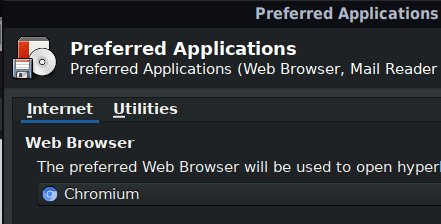
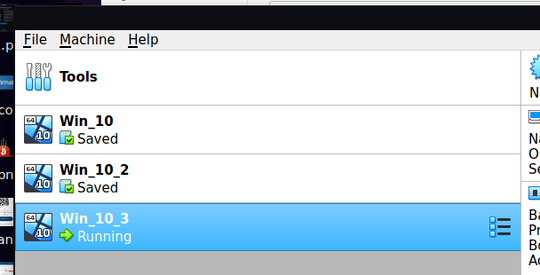
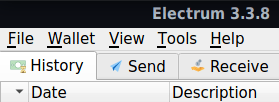
Notice the weird underlines or underscores...
So much love to whoever can shed some light...
Update: Also cant Left Click Chromium 3 dot menu button now too...
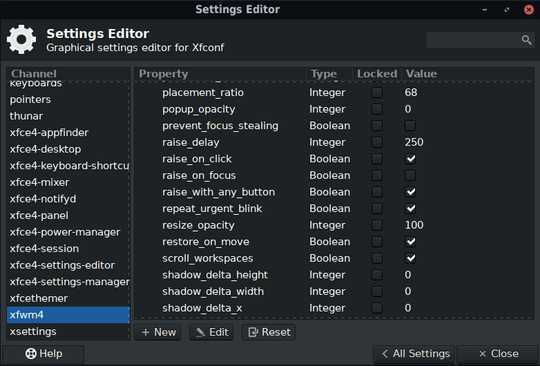
Alt or control or shift keys held down? Give each one a few taps and see if that helps. – Mokubai – 2019-10-13T12:38:19.733
Nope, I unplugged my keyboard and still the problem is there. I just restored my system hard drive and the problem still exist. Meaning the setting is somewhere held within the hard drive of my home folder. Some settings somewhere. Darn nobody knows??? Darnnetttt! – Jasmine – 2019-10-14T03:19:53.600