2
- Version: ImageMagick 7.0.8-68 Q16 x64 2019-10-05
- Windows 10: 1903
I have hundreds of logos that I need to resize to a standard and then use -extent to pad back out.
magick 608000000000051.png -resize 500x325^> -gravity center -extent 500x325 done.png
original (green added to show transparency)
 but it adds a white background and I want to retain the transparency. After hours of reading docs I can't find a solution, can this be done with Imagemagick?
but it adds a white background and I want to retain the transparency. After hours of reading docs I can't find a solution, can this be done with Imagemagick?
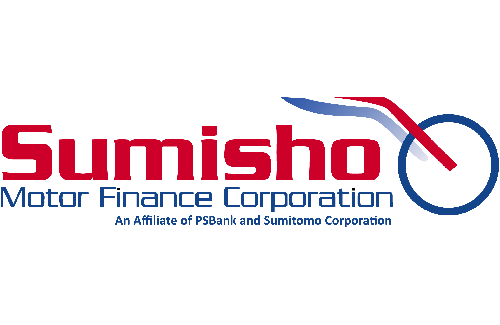
Try using the
– JakeGould – 2019-10-12T02:41:41.533-alphacommand line option; transparency equates too the alpha channel in ImageMagick and other image — and even video — processing tools.I just spend 90 minutes with that command and I cannot to save my live get anything other than a white background. TBH I'm getting quite frustrated with this – chris loughnane – 2019-10-12T15:43:57.460