1
1
I have a Chromebook VPN user who has been successfully connecting to her remote workstation daily for a few months now, using the Microsoft Remote Desktop Client (for Chromebook), which is found in the Google Play repository.
Very recently, her Window 10 (1809) workstation completed some minor updates. These updates could be unrelated, but now she cannot RDP to her remote workstation.
However, I've confirmed that the VPN is definitely connecting successfully; hitting ctrl-alt-T on the Chromebook produces a terminal, and we were able to ping the remote computer over the VPN without issues.
Also, I have no issue connecting to her remote computer over the VPN using Remmina Remote Desktop via Linux (on another computer), but I do not have a Chromebook of my own for testing.
Sorry, all I have is this chopped off screenshot of the error message, when she tries to connect:
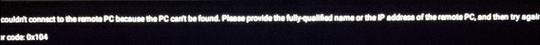
The readable parts are:
couldn't connect to the remote PC because the PC can't be found. Please provide the fully-qualified name or the IP address of the remote PC, and then try again . . . error code: 0x104
Again, I can ping this remote workstation. There's another app, in the Google Play repository called "Microsoft Remote Desktop Client Beta". We also tried that app with careful repeated login attempts of the correct domain, user, and password. It didn't work.
I also tried removing and reinstalling these apps with the same results afterwards.
The last thing I tried, was completely disabling the Windows 10 Firewall (in all 3 places). Still, we could only ping the remote desktop, but no RDP.
Something has changed in the last couple of days that has broken my only Chromebook vpn user's ability to RDP over the VPN. None of the other remote users (who use both Window and Linux) are having any issues.
Right now, I'm upgrading her Windows 10 workstation from 1809 to 1903 in hopes that this might fix the problem, but I'd appreciate your advice too, because this upgrade may not work either.
1Without knowing which specific updates were installed, it is difficult to detetermine, if those udpates are the reason RDP stopped working. I am aware of some security changes that happened months ago (12+) with regards to RDP. – Ramhound – 2019-10-10T20:44:14.513
At this point, I've upgraded to Windows 10 1903. The issue remains. I may have to use wireshark to figure this out. I need to test this on another Chromebook. I tried to set up a ChromeOS virtualbox virtual machine today, but I couldn't get the graphics working. I wish I could locate a working virtual machine with ChromeOS already properly installed, just for testing this issue.
– LonnieBest – 2019-10-11T06:04:23.853