0
I've just bought a Dell XPS 15 and a pair of 4k monitors. I have all 3 screens set to 200% scaling, and when I run an Office app, the buttons on the ribbon have WAY too much margin/padding and cause the ribbon to show a truncated view, despite the fact that I have more than enough room to show the whole thing:
I can't seem to find a setting anywhere to stop Office from doing this, and even if I set the scaling of all screens to 100%, the ribbon still looks chunkier than it does on my old laptop - could it be an Office 2019 thing?
For reference, this is what it looks like in Office 2016 on my old laptop (also at 200%) - much more compact and the whole ribbon shows:
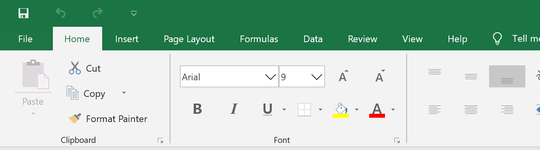
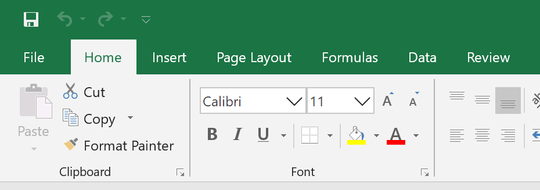
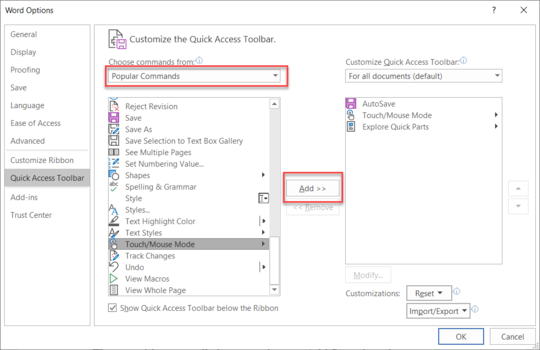
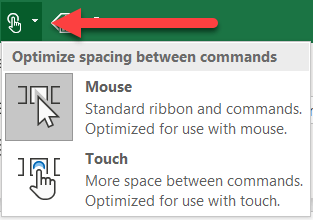
1I have made a proposed edit to your answer, in order to include the relevant information in the body of the answer, instead of just having a url that might not work in 60 days. Please take a moment to verify you agree with the changes, and keep in mind, that answers which only contain a url are not acceptable answers here at Super User. – Ramhound – 2019-10-07T15:58:58.780