0
I'm trying to change the display language of Windows 10. While I'm about to do that by following the instructions I found online, something unexpected happens. For almost all the walkthroughs on the web, there is at least an icon which indicates a display language pack is available at the preferred language selection screen, but for me there isn't.
Here is the image of what I'm seeing:
Here is what it actually needs to be:
So I can't install the pack as a display language. Where am I going wrong?
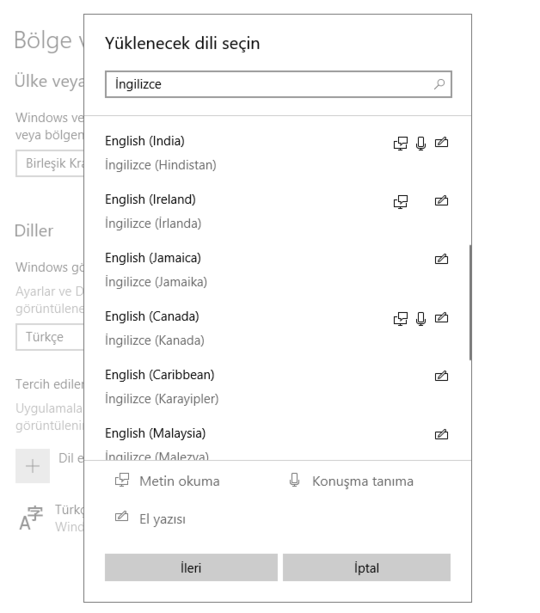
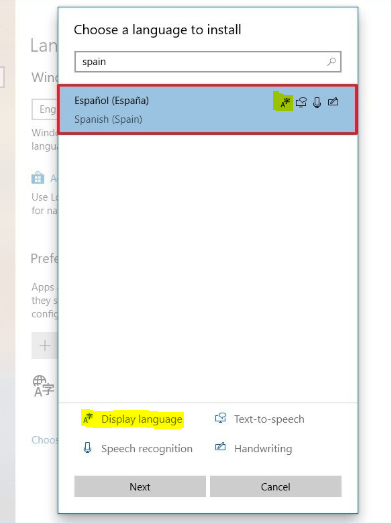
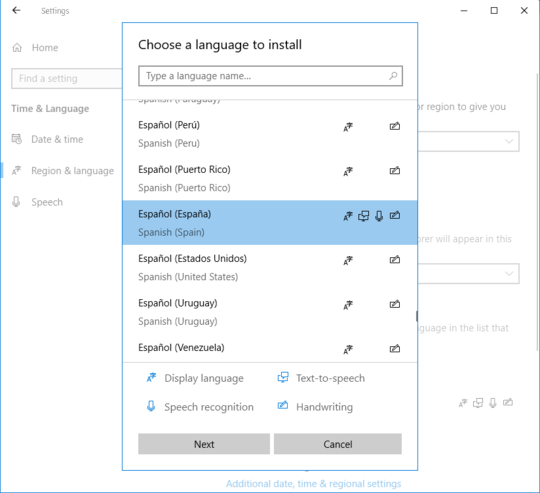
2Language Packs are not all created equal. Some can be chosen as the language for the interface (display language) others cannot. If you have a Single Language edition of Windows, this might also be a side-effect of that, cannot really tell since the screenshots have not be translated to English – Ramhound – 2019-10-06T21:43:22.707
Unsurprisingly , but for anyone wondering, "Yüklenecek dili seçin" is Turkish for "Select language to install", "Iptal" means "Cancel", "Ileri" means "Next". – jaume – 2019-10-10T12:20:24.410