0
I've been using 12 Gb for a long while. Recently I started using a 4Gb VM and I felt that it was slowing down a lot, using a lot of virtual memory so I decided to increase up to 18Gb so everything went smooth as before
But yesterday, out of pure curiosity, I decided to remove 100% of the virtual mem removing 100% of the pagination file.
My surprise: when the total mem used according to the task manager reached 12.2Gb any program that used anything beyond that, dropped. So for example, if I started the VM (4gb) on a 10Gb total Mem used, it started consuming up to 12.1 and the moment it reached 12.2Gb it dropped with Not enough Memory.
Pretty awkward this situation. Theoretically, there are still 6Gb left to reach those 18gb, but it seems that pesky Windows is using that extra 6Gb for something I can't figure out.
Had anyone experienced these type of situation?
Obviously, I've gone back to the auto-pagination file management system which I hate because at some point it starts slowing down everything and I'm sure this thing I've found has something to do with it). I can't believe that a Google Chrome with 4 tabs open (and no extensions) + the VM (4Gb) can go up to a 14Gb so easily
By the way: Confirmed 20.5/42 (18gb + 24gb of paged mem) which is even worse: Using 20.5 Gb seems so crazy for what I'm using is weird...
This is my top 6 apps, as you can see there isn't any one that is mad on mem req
Here is the RAMMap output (the unused missing is zeroed by the way)
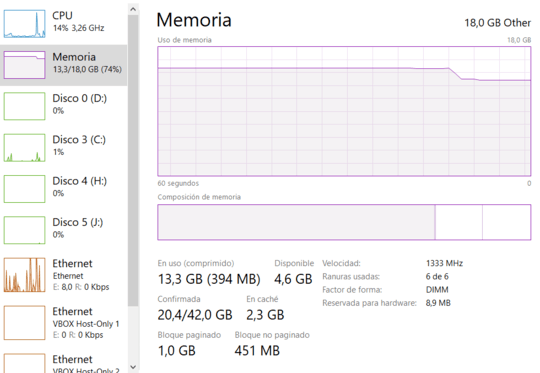
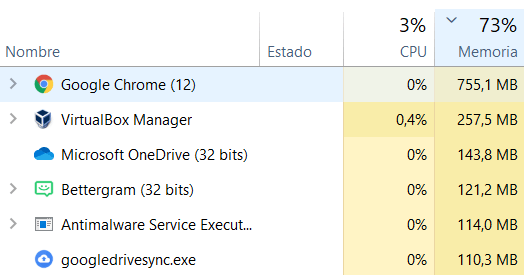
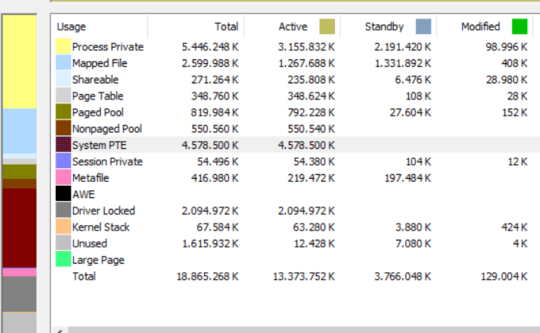
"Had anyone experienced this type of situation?" - This is the entire point of virtual memory to avoid running out of physical memory. Based on your workload you need virtual memory to be enabled. Your performance issues likely have little to do with your page file existing. – Ramhound – 2019-10-06T18:09:32.520
Have you something beside Chrome causing big memory consumption? How many CPU instances did you allot to the VM? 64-bit or 32-bit Guest? I have VMware Workstation (not Virtual Box) with a Windows 7 Pro 64-bit VM, 3 GB allocated, 2 CPU instances and the VM sticks to 3 GB and zero impact on the host machine (16 GB Windows 10 Pro 64-bit). Very smooth – John – 2019-10-06T18:17:34.223
@Ramhound but this doesn't explain anything.. so heavy workload. I've counted the total Mem consumed in resource monitor at it goes up to 9Gb so there are like 4-5Gb missing out of nowhere – SirLouen – 2019-10-06T18:19:10.630
Virtual memory is always “active”. It’s an integral part of the memory management system on all modern desktop operating systems. You might want to read up on what it is. We’ve had this topic here time and time again. Commit charge matters. – Daniel B – 2019-10-06T18:20:47.570
@John not sure how it relates. Is a 64-bit guest with 3CPU alloted (out of 8) and 4Gb with Virtualbox as you can see... but I'm not missing the performance in the VM, but I'm a little bit worried because my RAM seems to go to nowhere :P It seems that the extra 6Gb has done absolutely nothing to my computer – SirLouen – 2019-10-06T18:21:16.040
@SirLouen - Task Manager does a horrible job of displaying your actual memory usage. RAMMap does a much better job. – Ramhound – 2019-10-06T18:22:05.000
@SirLouen - If your actual physical memory usage is only 12 GB, then an extra 6 GB of phyiscal memory will not do much, adding more memory won't prevent virtual memory from being used. – Ramhound – 2019-10-06T18:23:22.637
I have the machine running and my total memory usage is 50% of total, so 8 GB used (4GB for the host) and 8 GB free. Performance of guest and host is excellent – John – 2019-10-06T18:23:46.523
@Ramhound I have updated the post with the output of RamMap, apart from System PTE (which makes the differences from 18G to 14G, I still can't see why there are 14Gb being used in other topics, it's plain awkward... Memory is always a place I prefer not to look :P – SirLouen – 2019-10-06T18:32:39.583
Your system is actively using 13.3 GB in some capacity. 3.7 GB is immediately available for an application. – Ramhound – 2019-10-06T19:16:22.677