1
Yesterday a HP ProBook laptop was running fine, with 8GB RAM and Intel Core i7-6500U 2.5GHz CPU.
Today morning, the Windows 10 machine was extremely slow. Windows task bar was not responding. Using some OS features line network manager wasn’t possible. So decided to reboot the machine. After rebooting, the windows got stuck at the loading page.
I hard-reset the machine, and used diagnostic tools, but they didn’t show any problem.
Pressing F8 at boot time, i.e. safe mode, led to automatic repair, which would eventually end up in a blank/black screen.
Finally, I rebooted again and waited so long for Windows loading to finish. After some long minutes finally Windows showed login page.
The Windows is still slow, but it is unstable. Opening an application might take more than 2 minutes, maybe 3 or 4 minutes.
This is NOT the first time I run into such slowdowns. I wonder whether this behavior is occasionally expected? How can I prevent such slowdowns?
Laptop has HDD:
UPDATE
Two days later:
Suddenly, I run into the blue screen. I wait long but it is stuck at 0% Complete. I restart manually. Restart takes maybe 15 to 20 minutes. Then I receive a login screen with no input field for password! I restart again, this time it's faster. I get a login screen WITH a password field. I login and opening any application takes 2 to 3 minutes.
As suggested by the accepted answer, probably I'm going to totally replace this OS =(
UPDATE
It is more than one month since I reinstalled Windows 10 and deleted all the old partitions which were MBR-based and created new GPT partitions. During this period, the new Windows 10 is responsive. I'm satisfied so far :)
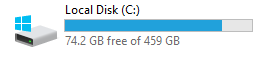
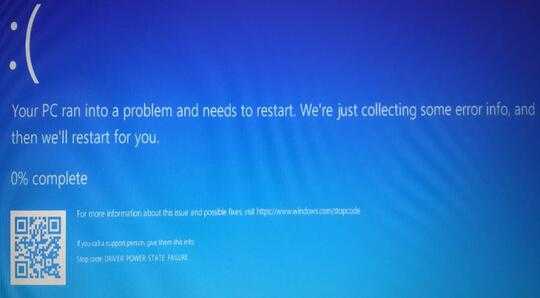
Is the disk full or almost full? Do you have an SSD or HDD? – gronostaj – 2019-10-06T14:04:54.077
@gronostaj I have HDD with 74 GB free of 459 GB – user3405291 – 2019-10-06T14:06:29.773
Have you checked to see whether or not one of your RAM modules was accidentally disconnected? – Varun Narravula – 2019-10-06T14:57:46.743
Run
chkdskand check the SMART data of the disk. – harrymc – 2019-10-06T15:09:22.950