0
1
I have my native language presented twice in Chrome's context menu:
When I go to languages' configuration section I can clearly see that there is only one "copy" of this language / one dictionary for this language installed:
What am I missing or how to get rid of that additional language from context menu?
I've been installing newest public version of Chrome on top of brand new, freshly installed Windows 10 1903 on three different PCs and this situation is repeated on each and everyone of them. So this clearly is a bug or "something" in Chrome itself, that is no related to my hardware or system.
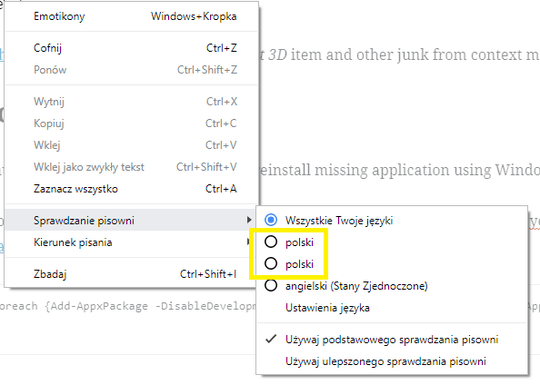
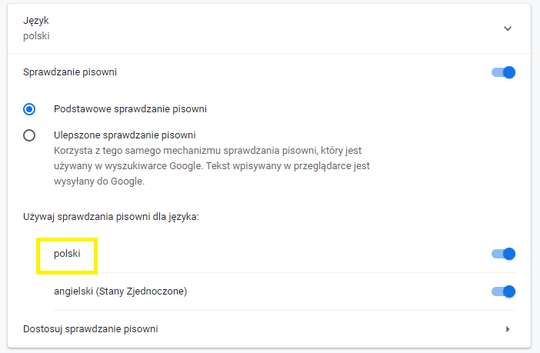
Not necessarily a bug. It is possible there are two versions of the same language, unfortunately with the same name. – harrymc – 2019-10-06T15:53:01.417
Shouldn't both appear in configuration (second screenshot), if your assumption would turn to be true? – trejder – 2019-10-07T08:29:50.373