0
I have a video (input.mp4) that I would like to play video on my PS4. Using ffmpeg, how do I convert that video to be played on the PS4 using a thumbdrive?
I searched and tried several methods, but nothing turned out to be useful.
Steps followed
ffmpeg -i NVP.mkv -c:v libx264 -crf 20 -profile:v high -level 4.2 -vf format=yuv420p output.mkv (does not work)
I created a directory called "Videos" and copied the file (output.mkv) in there.
My thumb drive is a 4GB drive formatted as FAT32
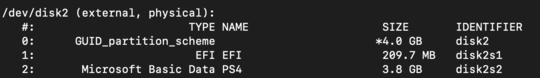
My machine is using macOS Mojave (10.14.6).
From PlayStation's resources, the format has to be
- MKV
- Video: H.264/MPEG-4 AVC High Profile Level 4.2
- Audio: MP3, AAC LC, AC-3 (Dolby Digital)
Just for some more information, here is an official list of the video/audio/container formats supported by the PS4 and PS4 Pro.
– Anaksunaman – 2019-10-06T06:42:59.133The PS4 should be able to play MP4 files, but the file you're talking about may have characteristics (e.g. codecs) that make it unplayable on a PS4. What happens when you try to play it? What happens when you try to play your conversion attempts? – boot13 – 2019-10-06T07:47:53.077
I did a conversion like this [https://superuser.com/questions/563997/how-can-i-set-a-h-264-profile-level-with-ffmpeg] (1st answer) and when I copied the file to a thumb drive & when I tried to view in "Media Player" the file never showed up. – karsnen – 2019-10-07T05:06:28.203
' ffmpeg -i input.mp4 -c:v libx264 -profile:v high -level:v 4.0 -c:a copy output.mp4' – karsnen – 2019-10-07T05:08:56.277
1Please show the full command line output from that command you ran. It helps if you ask the question "why does this video not play" rather than asking what hypothetically works in general. – slhck – 2019-10-07T12:12:05.650
I have updated the question @slhck | Thank you. – karsnen – 2019-11-16T02:13:40.877
As I wrote before, could you please show the full command line output from the ffmpeg command? It's easier to troubleshoot then. – slhck – 2019-11-17T18:42:28.043