0
i have a lot of files in the desktop directory but i dont know why when i use tree command to list all files for me in tree like order it just shows me the folders.
Here is how it does list the Desktop Dir:
while this problem doesn't simply occur for the book i currently go through and it lists the directory like this:
Now see this one to get my point:
for me not only it does not show's the files but also as you see in the second picture... it doesn't show me how many files are in it either.
if this is natural please tell me.

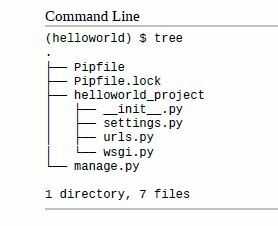
Along with the answers you've already gotten. Remember tree is not a PowerShell cmdlet, functions, code. It's normal Windows DOS/cmd.exe stuff. You of course can run virtually any DOS/cmd.exe using the PowerShell.exe, just as you can in cmd.exe, but you need to look to the cmd.exe help files for guidance. Point of note, sometimes, special consideration must be taken with se things, especially when you are using parameters / wildcards etc. Examples: https://blogs.technet.microsoft.com/josebda/2012/03/03/using-windows-powershell-to-run-old-command-line-tools-and-their-weirdest-parameters
– postanote – 2019-10-04T14:47:46.097thank you @postanote – Moh Vahedi – 2019-10-04T16:40:30.447