1
1
I know my issue is a little bit hard to explain, so I recorded it on video, and the link is at the end.
My computer behaves as if I have a key held down. When I hover with my mouse over the taskbar, over open files on windows 10 I am supposed to see a small preview, right? But it doesn't show the preview unless I move my mouse around, and then its sort of blinking. Also, when I play different games, they behave as if I pressed the wrong button.
So I wanted to know at first which button is held down on my keyboard, so I went into this Javascript Key Event Test Script: https://unixpapa.com/js/testkey.html
The tester should, in theory, show key events, and it shows that an unidentified button is held down.
In firefox, it shows this:
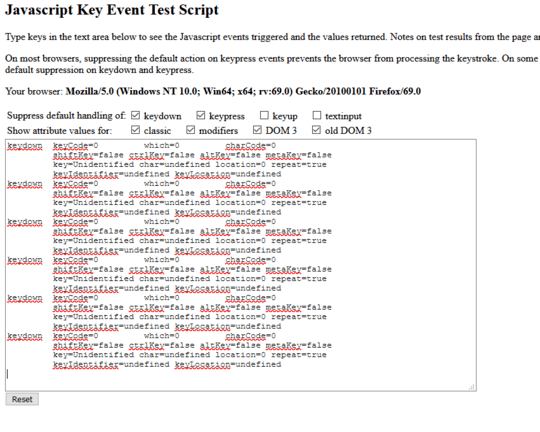
In Microsoft Edge it shows this:
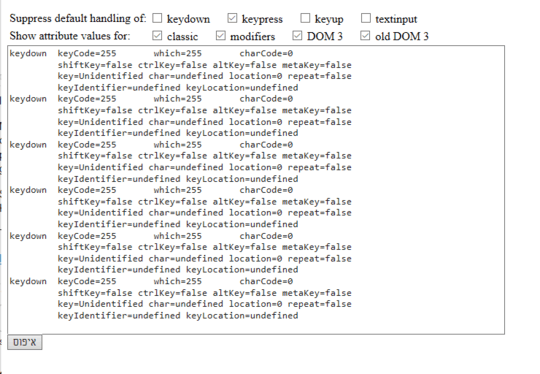
Even if I disconnect my keyboard, it still insists I'm holding down this "unidentified button".
Restarting didn't help.
I tried uninstalling the keyboard driver.
I even tried to recover old version, and hard-resetting the computer back to the manufacturer settings, the problem is still there.
I don't know if it is related in any way (I think it isn't) I'm using an all-in-one PC, it has a touch screen. I already disabled the touch screen and the problem is still there. There no other hardware other than my mouse (and the problem is still there if I disconnect my mouse, too).
English is not my main language, and I'm not very good at computers, I am sorry in advance.
I tried to record the issue, so here's the video: https://www.youtube.com/watch?v=-ZXRaLd9A24