1
I mainly use photoshop to touch up forms I am going to serve to users. Often these forms come in pdf form with a footer.
1) I pull the pdf into photoshop, and select a page.
2) I then select a page, eg page 1
3) Add new layer
4) Move layer to background -> flatten image -> export as png
5) do for each page in pdf*
Typically, these forms have a footer or border which forces photoshop to recognize the item as a full page. But, I am now encountering an issue where photoshop is not recognizing it as a full page, and the layers I am adding are only for the small blurb of text. When this gets exported to a png, it loses it's size dimensions for programmatically serving the image.
How do I select a pdf page and have photoshop see it as a full page (dimension-wise) and save as a full page with trailing white-space?
Example of the small area I am trying to force to a full page.
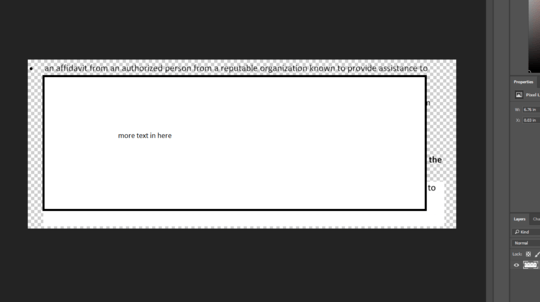
And this is an example of a full page and how it normally pops up for me.
I'm not sure how to 'search' on what to do Can't I change something here?
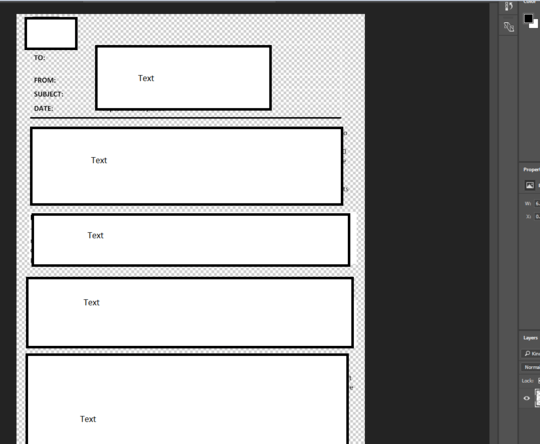
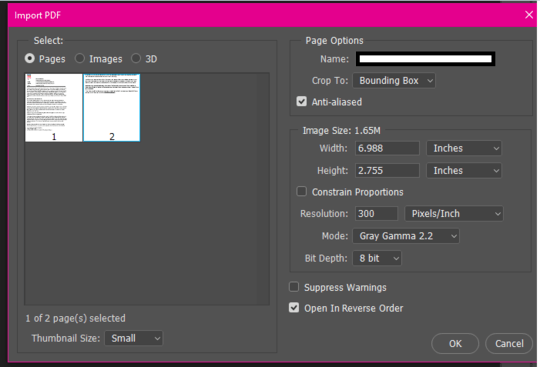
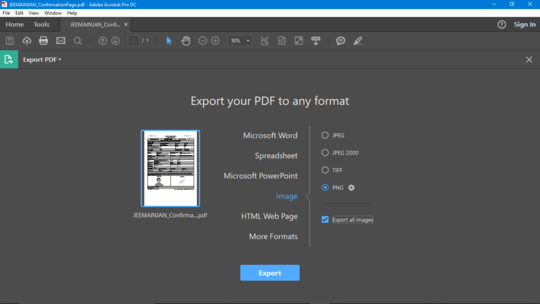
omg - I love your face! You just saved me so much time and hassle. I literally had no idea this was an option. – Nyra – 2019-10-01T15:13:45.013