0
Tried setting up remote desktop view into a CentOS7 server following the article here. But when trying to sign into the remote dekstop from Windows Remote Desktop Manager, getting disconnected after entering credentials. Ie. this is as far as I can get:
Looking at the ~/.xsession-errors (just from following a post here) for the user, seeing...
[testuser001@HW006 ~]$ cat .xsession-errors
Failed to open connection to "session" message bus: Did not receive a reply. Possible causes include: the remote application did not send a reply, the message bus security policy blocked the reply, the reply timeout expired, or the network connection was broken.
Running without a11y support!
Error: cannot open display: :12.0
Checking some basic stuff, nothing seems amiss to me
[root@HW006 testuser001]# netstat -antup | grep xrdp
tcp 0 0 127.0.0.1:3350 0.0.0.0:* LISTEN 1686/xrdp-sesman
tcp 0 0 0.0.0.0:3389 0.0.0.0:* LISTEN 1688/xrdp
tcp 0 0 172.18.4.68:3389 172.18.3.150:56686 ESTABLISHED 2861/xrdp
[root@HW006 testuser001]#
[root@HW006 testuser001]#
[root@HW006 testuser001]# systemctl status xrdp
● xrdp.service - xrdp daemon
Loaded: loaded (/usr/lib/systemd/system/xrdp.service; enabled; vendor preset: disabled)
Active: active (running) since Thu 2019-09-26 12:51:33 HST; 12min ago
Docs: man:xrdp(8)
man:xrdp.ini(5)
Main PID: 1688 (xrdp)
CGroup: /system.slice/xrdp.service
├─1688 /usr/sbin/xrdp --nodaemon
└─2861 /usr/sbin/xrdp --nodaemon
Sep 26 13:00:27 HW006.ucera.local xrdp[1688]: xrdp_caps_process_frame_ack:
Sep 26 13:00:27 HW006.ucera.local xrdp[1688]: max_unacknowledged_frame_count 2
Sep 26 13:00:27 HW006.ucera.local xrdp[1688]: xrdp_caps_process_codecs: nscodec, codec id 1, prop...n 3
Sep 26 13:00:27 HW006.ucera.local xrdp[1688]: xrdp_caps_process_codecs: unknown codec id 5
Sep 26 13:00:27 HW006.ucera.local xrdp[1688]: xrdp_caps_process_codecs: RemoteFX, codec id 3, pro... 49
Sep 26 13:00:27 HW006.ucera.local xrdp[1688]: yeah, up_and_running
Sep 26 13:00:27 HW006.ucera.local xrdp[1688]: xrdp_channel_drdynvc_start:
Sep 26 13:00:27 HW006.ucera.local xrdp[1688]: xrdp:xrdp_bitmap [1875764394]: xrdp_bitmap_create: ...ers
Sep 26 13:00:27 HW006.ucera.local xrdp[1688]: [20190926-13:00:27] [DEBUG] xrdp_00000b2d_wm_login_...001
Sep 26 13:00:27 HW006.ucera.local xrdp[1688]: xrdp:xrdp_mm [1875764403]: xrdp_mm_create: bpp 24 m...d 0
Hint: Some lines were ellipsized, use -l to show in full.
[root@HW006 testuser001]#
[root@HW006 testuser001]#
[root@HW006 testuser001]# systemctl status firewalld
● firewalld.service - firewalld - dynamic firewall daemon
Loaded: loaded (/usr/lib/systemd/system/firewalld.service; disabled; vendor preset: enabled)
Active: inactive (dead)
Docs: man:firewalld(1)
[root@HW006 testuser001]#
[root@HW006 testuser001]#
[root@HW006 testuser001]# cat /etc/selinux/config | grep SELINUX=
# SELINUX= can take one of these three values:
SELINUX=disabled
Not really experienced with networking stuff, so not totally sure how to proceed / debug from here. Anyone know what could be causing this and how to fix / debug?
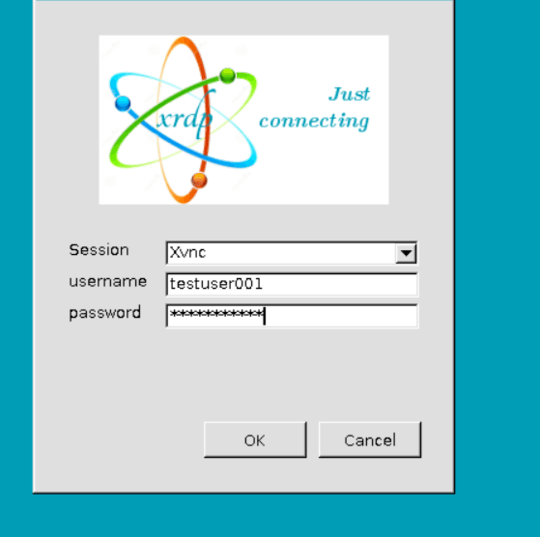
Workaround solution: uninstalled GNOME desktop (have had several other RDP problems with it in the past), installed MATE, and used the article here https://www.hiroom2.com/2017/10/01/centos-7-xrdp-mate-en/
– lampShadesDrifter – 2019-10-01T23:22:02.493