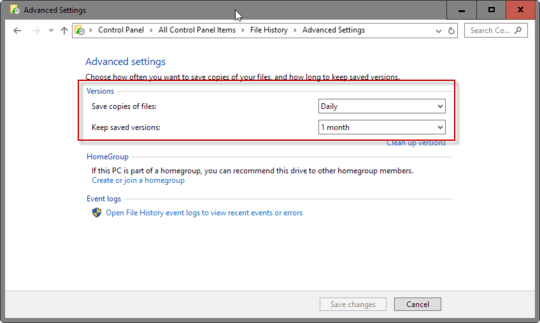0
I turned on File history for my laptop to save files to my external 4TB WD My Book drive but now I am running out of the storage space on the external drive and I checked that size and size on the disk of the file history folder on the external hard disk has a difference like 900 GB. How could I reduce the difference of size and size on disk?