You don't have version 4.2.1
You downloaded the "nightly git build" which is newer than 4.2.1. This is the default selection on Zeranoe. This is recommended for general usage. Additionally, if you asked for help on any official FFmpeg help/bug resources you would be asked to use the nightly git build before trying anything else. If you want 4.2.1 then you first need to click the 4.2.1 button before clicking "Download Build".
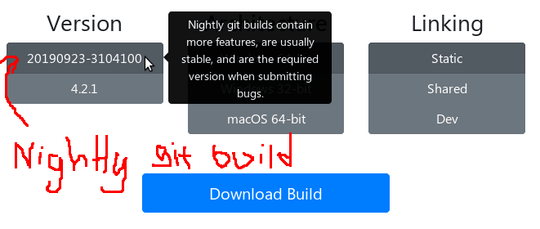
Output description
ffmpeg -version
ffmpeg version N-95053-g95e5396919 Copyright (c) 2000-2019 the FFmpeg developers
commit no. ---^ ^------ the short git hash for the commit your version
derived from. Ignore the `g` prefix: it just
means "git".
built with gcc 9.1.0 (GCC)
configuration: --enable-gpl --enable-libx264 --enable-libx265 --enable-libvpx --enable-libfreetype --enable-libopus
^----- The options used to configure ffmpeg
libavutil 56. 35.100 / 56. 35.100
libavcodec 58. 58.101 / 58. 58.101
libavformat 58. 33.100 / 58. 33.100
libavdevice 58. 9.100 / 58. 9.100
libavfilter 7. 58.102 / 7. 58.102
libswscale 5. 6.100 / 5. 6.100
libswresample 3. 6.100 / 3. 6.100
^----- major.minor.micro versions of each library
4.2.1 looks like:
ffmpeg version n4.2.1 Copyright (c) 2000-2019 the FFmpeg developers
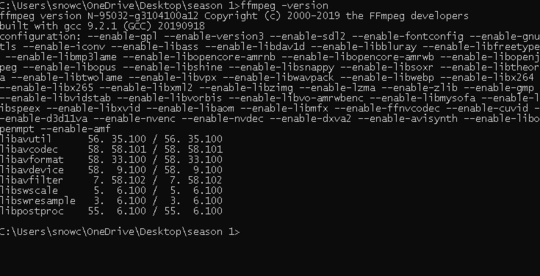
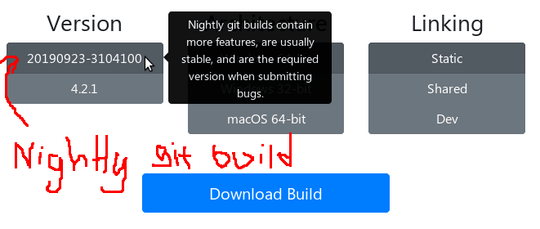
Um, just to clarify on the download page I pick version 4.2.1 64bit static as that's the default download right? the other builds are different as they share or need to be built. you mentioned "nightly build" there is not a link that mentions that. There is a mention in the paragraph at the top of the page " Nightly git builds are licensed as GPL 3.0" but no other mentions of nightly builds. – snowcatman – 2019-09-24T22:54:03.613
@snowcatman The "nightly git build" (as Zeranoe calls it in the mouseover message when you mouse over the 20190923-3104100 button) is selected by default for me. It's the one currently labeled "20190923-3104100". If I were to click "Download Build" that's what I would get. If I want 4.2.1 then I would have to click 4.2.1 first before clicking "Download Build". – llogan – 2019-09-24T23:17:01.427
Thank you. Thank you, Thank you. I Went over that again, and again. I had to refresh this post page in order to see llogan's image and post. – snowcatman – 2019-09-25T02:27:21.277