1
I think the problem might be that the device is using PCIe Gen. 3 x 2 instead of Gen. 3 x 4 PCIe? Is there any way to change this in the bios?
I am running a PC with a 1TB Samsung 970 EVO Plus that has 86% free space.
It used to do ~3GB+ Read and Write speeds.
Right now it is down to a miserable half of that: ~1.5GB per CrystalDiskMark, this happened after I replaced the motherboard with a Gigabyte AORUS X570 PRO WIFI.
The PC alwasy had an AMD Ryzen 7 2700X CPU.
I tried installing the hard drive's drivers and Samsung Magician as well as the chipset drivers but nothing seems to change the speeds at all.
There is no sign of any activity on the drive in Task Manager.
Is there anything I can do?
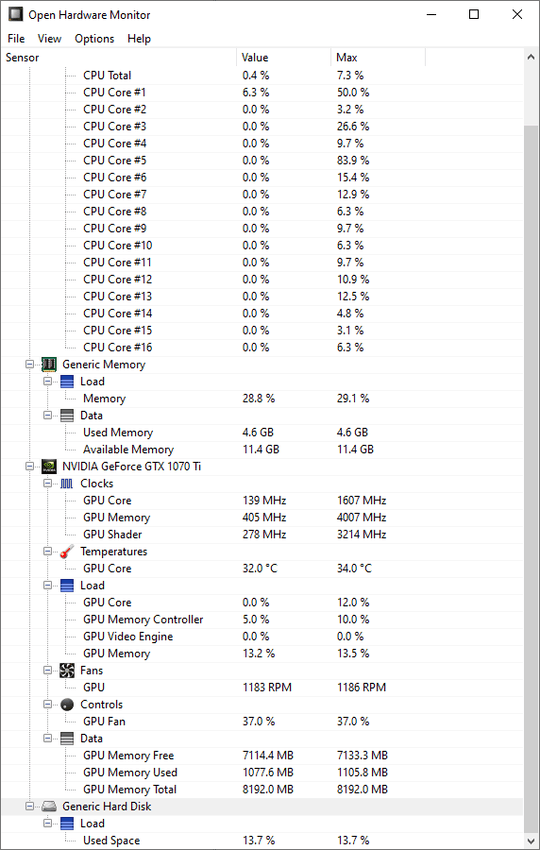
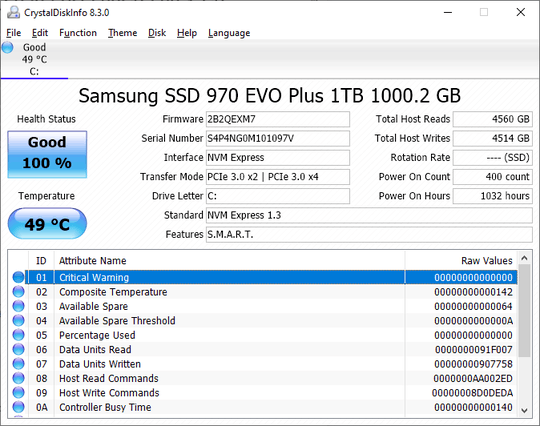
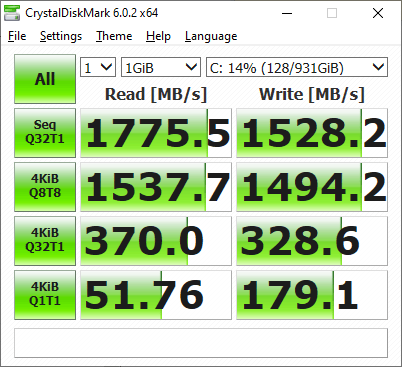
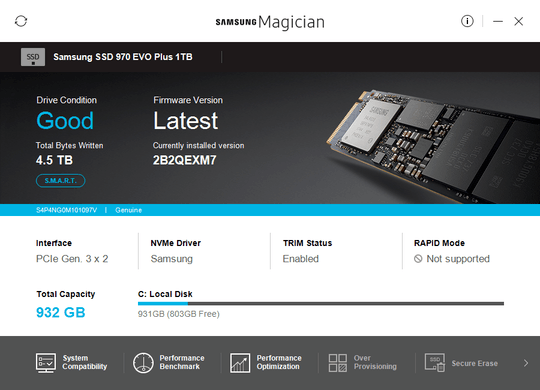
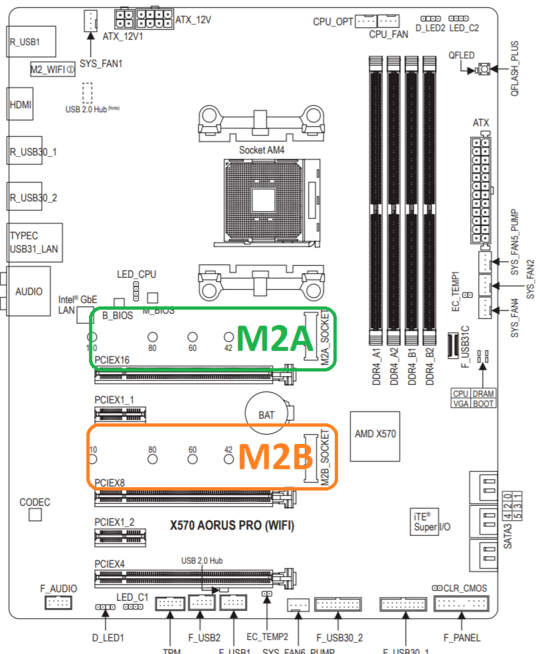
2how full is the drive? – Keltari – 2019-09-23T16:21:30.807
1@Keltari It's a 1TB drive with a fresh Windows 10 install. So it has 90% free space. – AturSams – 2019-09-24T08:03:43.650
1@K7AAY Thanks. I don't see a temperature reading? – AturSams – 2019-09-24T08:12:05.803
1How do I change the mobo to run at PCIe 3x4 instead of 3x2? – AturSams – 2019-09-24T09:23:17.633
1@wolfdawn The motherboard manual doesn't say in what circumstances the M.2 sockets will switch from x4 to x2, so I suggest trying the other socket. – Andrew Morton – 2019-09-24T09:24:20.417
1There are two M.2 sockets on the motherboard. Which one are you using? Does the other one gives you 4 lanes? – Tom Yan – 2019-09-24T09:38:44.280
Both M2A (upper, run by the CPU) and M2B (lower, run by the chipset) are either 3x4 or 3x2, as per page 8, STORAGE INTERFACE in your manual http://download.gigabyte.us/FileList/Manual/mb_manual_x570-aorus-pro-wifi_v1_e.pdf . I also checked the QR Code on page 42 which leads to a general FAQ. Looks like it's time to contact Gigabyte Support at https://esupport.gigabyte.com/Login/Index?ReturnUrl=%2f
– K7AAY – 2019-09-24T16:40:24.513@wolfdawn, guess your Samsung doesn't report the temp. However, I think it's likely the PCIe 3x2 setting causing the slowness. – K7AAY – 2019-09-24T16:52:22.193
1@K7AAY It is reporting 49-53. I also think it's the setting. – AturSams – 2019-09-25T11:25:59.077
1Thank you @K7AAY I did contact them thanks to your help I figured what the issue was cause I continued researching. – AturSams – 2019-09-25T11:26:58.373
1
@wolfdawn Perhaps you could answer your own question so that if someone else has the same problem then there will be an answer available., otherwise it'll be like Wisdom of the Ancients.
– Andrew Morton – 2019-09-25T13:06:32.797@AndrewMorton I will as soon as they tell me how to increase it to four lanes from two. I am hoping it's not something weird. – AturSams – 2019-09-29T17:49:45.640
@wolfdawn Oh, I thought you had solved it as you said you had figured out what the issue was. Did you try the SSD in the other socket? Do you have any other devices plugged in such as SATA drives or a video card? The video card, if there is one, veeeery likely needs to be plugged in to the PCIEX16 slot to avoid using other PCIE lanes which might reduce the quantity available for the SSD. – Andrew Morton – 2019-09-29T19:24:04.647
@AndrewMorton It is probably a BIOS update issue... – AturSams – 2019-09-30T06:39:55.850
Thank you everyone for helping me out... I am only sorry that I thought I needed a usb drive for a simple BIOS update. – AturSams – 2019-10-01T13:48:24.313