0
Running Oracle 18c on a Windows 2012R VM (VMWare). (I don't have access to any of the VM Admin tools.)
The VM has 5 vCPU, and 12GB Ram (this was supposedly the recommendation from the VM Team to reduce CPU contention...) However I'm noticing the committed memory (used by Oracle) is significantly higher than the available Ram to the machine.
v$memory_target_advice is not hinting at any improvements by increasing the memory target...
Questions
- Does this mean that a large part of Oracle is in pagefile?
- Being that 3GB is still available, does this mean that if Oracle needed (or if Windows decided that Oracle should be allowed to access) extra ram, it would be able to? (Meaning no need to change anything?)
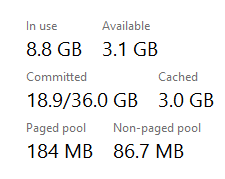
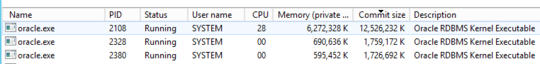
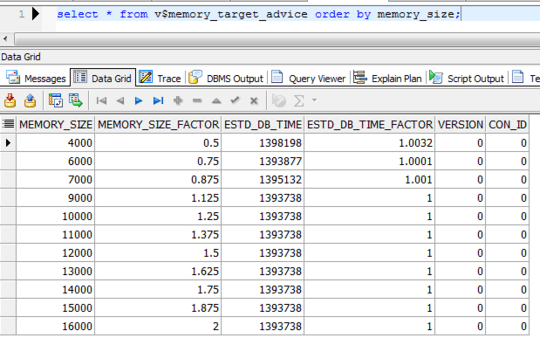
Do this: Open Task Manager, click Details, right-click any column, choose Select columns, check Commit size, OK, click on Commit size to sort. What are the processes using the biggest amount? Add perhaps a screenshot. – harrymc – 2019-09-20T19:46:54.670
@harrymc, is that different than the screen shot in the post? – dangel – 2019-09-21T00:59:46.157
Sorry. Yes, this is useful. – harrymc – 2019-09-21T06:43:11.860
No worries :-D. I edited the post to help the images and text stand out better – dangel – 2019-09-21T06:47:13.837