You don't have to use a screenshot application in the host OS to take screenshots of the guest OS, because the Ubuntu guest OS has a built-in screenshot application too. Open the Ubuntu guest OS in VirtualBox, and search in the Dash for the Screenshot application. Click on the gray Screenshot camera icon to open the application.
After you have finished taking the screenshot you can either copy it to a shared folder with the host OS if you have created a shared folder in VirtualBox -> Ubuntu guest OS -> Settings -> Shared Folders or upload the screenshot to imgur and then download it back from imgur to your host OS. Uploading the screenshot to imgur is a hacky solution compared to copying the screenshot to a shared folder because it's more convenient to create a shared folder for every guest OS, so you should create a shared folder anyway. That way you can copy/paste files and folders back and forth between the host OS and the guest OS.
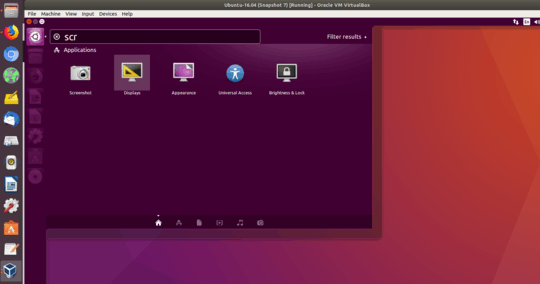
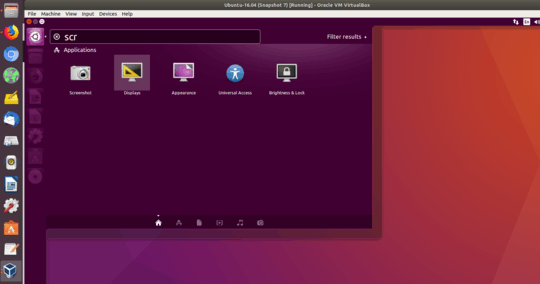
Everything? We don't know what this means. Please EDIT your question to clearly list the things you have tried. – music2myear – 2019-09-21T16:26:59.017