1
Background: I am a long-term happy Windows desktop user, but for some work stuff I need to start using Linux on my local machine. I want to achieve similar window management I am used to from Windows: the taskbar on the left side of the screen, no grouping per application, window titles all showing. I usually have a LOT of windows open and this is the best way for me to keep track of them. Screenshot:
So far I installed Ubuntu and hate its Unity interface. I have a brief experience with Linux Mint, which I like more, as it lets me do more administration by clicking and doesn't try to mimic Mac OS in its UI, as well as it is less resource-heavy. I am semi-comfortable administering a Linux server through ssh, but the graphical UI doesn't feel right to me. I usually prefer to use keyboard over mouse, but Alt+Tab over 5+ active windows (for one work task) makes me lose focus, so clicking the windows right away is better for me. Ungrouping grouped icons or not seeing the titles before I move there will make me lose my focus on the task as well.
I am ready to format it and download any other distribution, as long as it's Debian-based - I want to have packages for most software ready, not to have to compile everything. Ideally, I'd like to make this work under Linux Mint. However, so far my googling (inexperienced in Linux desktop usage and terminology) yielded only either a standard horizontal taskbar, which will truncate the names of this many windows even on the QHD display I use, or some kind of vertical "dock" that behaves like grouped Windows 7+ taskbar, which is equally useless for me.
Does anyone know of a solution for my taskbar in Linux? Thank you very much!
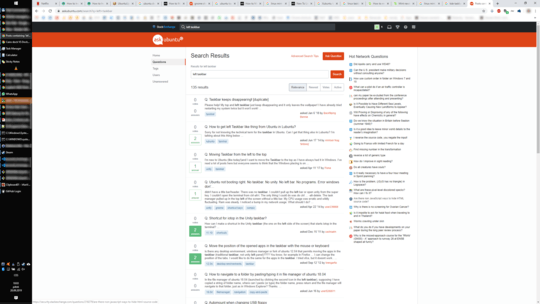
Did you mean dash-to-panel or dash-to-dock like things?
– Biswapriyo – 2019-09-20T03:53:24.367I tried Dash to Panel, but it doesn't allow to be placed vertically. Apparently, there is some effort going into that right now, but it seems focused only on making it vertical in the icon width and some, not allowing the window titles there. But I can be wrong, maybe it works, just isn't documented - would have to install the experimental build for that. Dash to Dock at the first glance didn't even allow for titles in the horizontal mode, but maybe I misread the documentation. – LuH – 2019-09-20T04:21:15.013
Which desktop environment do you prefer? In cinnamon, panel/taskbar can be move to left. – Biswapriyo – 2019-09-20T07:57:46.537
I don't mind any (no experience with them anyway), as long as it shows the taskbar/panel vertically on the left side, together with the window names as shown in the Windows screenshot. Didn't find any screenshots of that while googling "cinnamon vertical taskbar", will try to install it to see if it works as I want it to. Thanks for your suggestion! – LuH – 2019-09-20T10:20:10.203
One important concept on Linux is the Window Manager (WM), this is the application (it's just a normal application) that can control other windows, and that will also show window lists etc. Distros usually use a particular "desktop" system with a particular WM, but in principle that's not bound to one distro. I don't know any particular WM with a window list like that (because I don't need that), but if you find one that's close (e.g. maybe with application grouping, which you don't want), you can modify it if you really need it (or pay s.o. else to do so) - it's open source. – dirkt – 2019-09-20T12:41:22.453
@Biswapriyo Checking out the Linux Mint with Cinnamon implementation today. Unfortunately, when I move the Grouped windows list to a vertical panel, its setting Panel → Application Buttons → Button label = Window title gets ignored and it only shows the icons, probably because the panel can't be extended to be wider than a single icon, so there's no space for the titles. (Apart from this, loving Linux Mint's UI so far!) – LuH – 2019-09-21T07:41:25.047
@dirkt thanks for the information! I just can't believe such a useful feature isn't implemented at all for linux, that's why I'm asking here, trying not to make the question distribution- or environment-specific. Googling the issue, found e.g. this Linux Mint forum thread from 2016 with user stuartv voicing a concern very similar to mine: https://forums.linuxmint.com/viewtopic.php?t=236106 The thing is, with most of my programming tasks, I do more things in parallel and for each I need to keep several windows open. I can't stay focused if I need to navigate over a bunch of icons w/o text.
– LuH – 2019-09-21T07:50:25.7771It's much less useful for Linux power users who would know to implement this, because they'd do most administration from the commandline anyway, so window lists don't really matter. That's why such a useful feature isn't implemented. But Linux is very much a "scratch your own itch" thing - if you think it's useful, implement it yourself, then everyone else who also thinks it's useful can have it for free. That's different from Microsoft, where you can't implement it yourself in the first place, and have to live with what you get (and pay for). – dirkt – 2019-09-21T08:09:53.750
I guess it's the middle ground of "click everywhere, no regard to efficiency, as long as it's easy to learn" and "do administration from command line" and as such doesn't get much love from Linux power users. I'm curious of how you can manage your windows (even if they are terminal windows) from the command line, or how power users deal with resource heavy (in information and cooperation needed) tasks, but that's tangential. Anyway, found promising Mint thread. If I implement it successfully on current Mint, I'll write up the answer here.
– LuH – 2019-09-21T08:31:29.923