0
Situation:
I have dozens of nested folders in Outlook where I put emails so I can keep track of the many projects and action items in flight.
This is all fine, but when my mailbox fills up, there is no way I can find to see the biggest conversations I have, regardless of what folder they are in.
I have two ways of accessing my email:
- Through Office 365 (Outlook version 1902).
- Through Microsoft Outlook Web App.
What I have been doing thus far to (imperfectly) clean up my mailbox when it gets full is:
- Look in several folders (Inbox and others) with sorting set to "Conversations by size", and delete any large conversations I no longer need; and
- For other large conversations that I do need, use the "clean up conversation" option to delete the redundant emails.
This is not a great approach, for three reasons:
- There is no way in Office 365 Outlook to sort conversations by size. (I can only sort conversations by date; I can sort individual messages by size but that's not useful for me.) I have to use the Web App to sort conversations by size.
- There is no way to "clean up conversation" in the Web App, I have to use the Office 365 Outlook client to do that.
- Most importantly, I don't know of any way (in either client) to view ALL conversations by date, regardless of what folder they are in. I have dozens and dozens of nested folders, so clicking through each folder one at a time is infeasible, and therefore my inbox fills up rapidly again each time as I can never find where the biggest cruft is. (So I just delete a little bit to get on with my work.)
The question:
So, the question is:
How can I more easily view ALL conversations in Outlook, sorted by size, regardless of what folder they are contained in, to facilitate cleanup?
I've tried to lay out the actual situation and what I am trying to solve to avoid the XY problem. If there is an easier way to accomplish the real target of "not having my mailbox fill up and stop me from sending mail", I would like to hear about it.
(Note that getting my inbox size increased is not an option.)
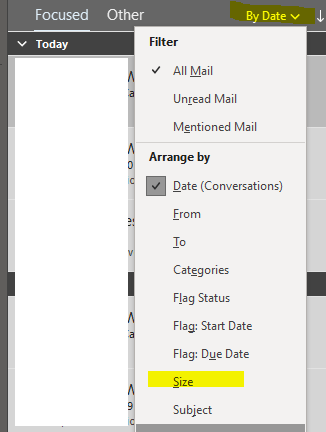

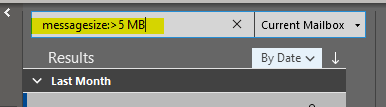
1
Sorry, I have no time to write a complete answer right now, but this should be possible using a Search Folder. https://support.office.com/en-us/article/Use-Search-Folders-to-find-messages-or-other-Outlook-items-c1807038-01e4-475e-8869-0ccab0a56dc5
– Berend – 2019-09-19T20:32:12.597