15
3
I recently noticed that the reason my Wi-Fi was so terrible seems to be caused by plugging in my charger.
Here is a little video of it happening, trying to ping riot.de
Here is the ping when plugged in:
And here, when it isn't:
What could be causing this issue ?
I tried updating my Wi-Fi drivers and resetting my power settings, to no avail. I am running Windows 10 and using a Dell Wireless 1550 802.11ac.
Here are the main power settings:
Just got similar result after testing it within the Windows sandbox (Which should put aside the problem behing cause by bloatware, right ?).
First plugged in, then not:
UPDATE
Tried a few other things:
- Using a different network, (in this case, the school one), gave similar results
- Pinging other website (
youtube.comandreddit.com) gave similar results - Pinging someone else on the same network gave similar results
- Using a new charger
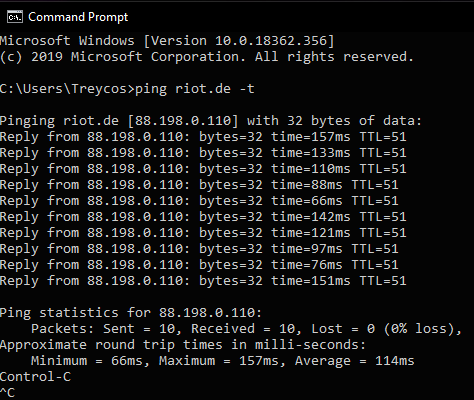
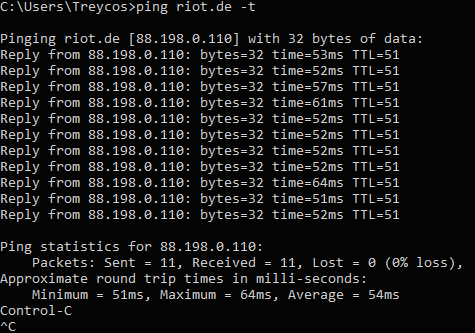
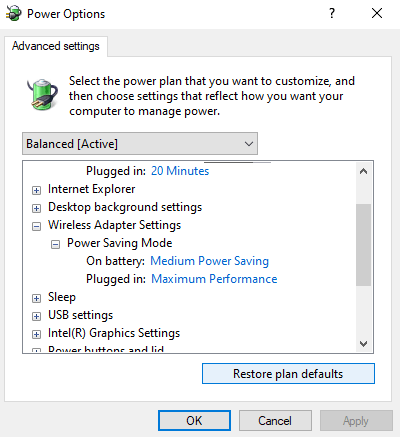
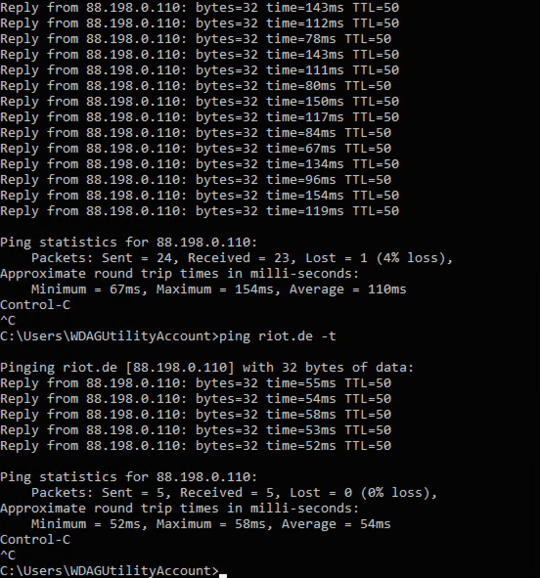
Comments are not for extended discussion; this conversation has been moved to chat.
– DavidPostill – 2019-09-20T17:50:02.653Have you tried setting your power plan via group policy? And to rule it out, see if the problem persists when matching "on battery" settings to "plugged" ones, and vice versa? Windows 10's power plan doesn't play nice with user-modified plans, which is why I mention the group policy method to get it to not default back. – Arctiic – 2019-09-23T09:43:16.537
2Low-tech suggestion: Wrap the cable in tinfoil. – harrymc – 2019-09-23T12:26:57.753
2
I suspect that this is caused by EMF interference caused by damaged hardware, too. To confirm that it is not a software / configuration fault you could boot a Linux Live Distribution from USB, like Manjaro https://manjaro.org/download/official/xfce/ and see if this happens there, too. You could also try to use another plug socket, select another WiFi channel and compare 2.4 GHz to 5 GHz WiFi to further isolate the problem.
– dirdi – 2019-09-23T14:46:50.957I will be trying tomorrow to boot with Linux to completely put aside the potential software source. If it does not work, I'll try an external wifi dongle. I also tested on both 2.4 and 5GHz wifi, and got similar results. – Treycos – 2019-09-23T15:56:20.897
Have you tried another charger/power-cable? – harrymc – 2019-09-26T08:11:50.467
@harrymc Yes, I tried a brand new one. similar results – Treycos – 2019-09-26T08:18:15.043
Have you checked the computer where you plug-in the cable for isolation problem, or earthing problem, that may cause the motherboard to be charged with static electricity? – harrymc – 2019-09-26T08:22:39.253
Try removing the battery, perhaps the charging circuitry is creating high EMF, you can also ground your laptop if that is the case. – DarkPh03n1X – 2019-09-26T12:28:54.073
@Treycos what were the results via Linux? Is it possible to connect through a (ethernet) cable? – Albin – 2019-09-26T17:25:31.443
I ended up not having the time to test Linux. Will try tomorrow. Ethernet works perfectly. Will also try removing the battery, and I have no idea about how to check for an isolation problem – Treycos – 2019-09-26T17:37:40.027
@Treycos Do you have a second Device/Laptop available? If you use it close to this one (not connected to the same power line), using the same WiFi (frequency, AP, etc.). Do you get different ping results when your first laptop is plugged in? – Albin – 2019-09-27T12:45:01.373
@Treycos what about long term testing (continues ping). Does it give you the same results? Doing the test without the battery (or with a full battery) would be interesting as well. – Albin – 2019-09-27T12:46:31.290
@Treycos anther good test would be to try to use a different (external) WiFi adapter connected via USB or Ethernet. I would also be interesting to move it away from the laptop to see if the cause is indeed a signal given off by a component involved in the charging process. – Albin – 2019-09-27T13:01:11.830
When you put in the charger or take it out, do you hear/see any electrical discharge? (Knowing that a low charge is unseen and unfelt). Try to connect an earthing wire to the case near the charger socket. – harrymc – 2019-09-27T18:27:33.663
Any different in the
tracertresults with it plugged in and not plugged in? Just curious. – Pimp Juice IT – 2019-09-27T20:43:54.993I have an older model of that laptop. Have you looked at any of the BIOS settings? Is "ExpressCharge" enabled? or any of your wake interrupts? Does it show any relevant events in your BIOS log? – AenAllAin – 2019-09-27T18:13:28.753
@Treycos any news? – Albin – 2019-10-01T07:31:09.870