0
I recently bought a HP Proliant DL380 g7 server and currently it have 1 250G SSD mounted. I have a spare WD Red 4 TB drive that I want to use on this server and use it as a media server for Plex. I read that it is possible to use SATA extended cables (with power and data) and connect 3.5" drives. If someone has already own similar setup, please let me know. Thanks!
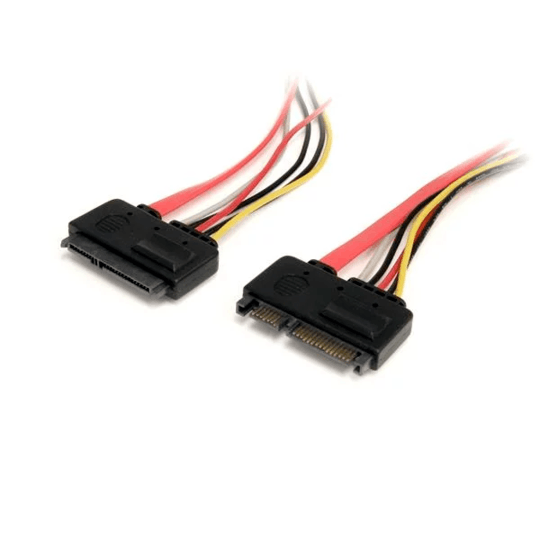
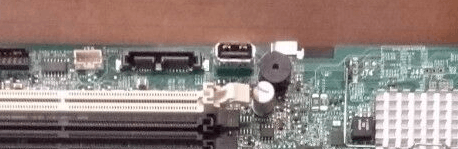
Thank you so much for the quick response. I am ok with the hard disk sitting on top of server (may be will add a cover/casing to protect). Will find power and data extension (7+15 pin) and try to add 4 TB Red drive. Thanks again! – Ajitesh – 2019-09-21T15:02:57.390
Hi @Gizmo, I have connected the drive using sata power and extension cable with drive sitting on top of the server, but it is not getting detected. I checked Disk Management and there is no volume / disk. Do I need to update any firmware? Thank you for the help again. – Ajitesh – 2019-10-12T05:32:58.147
@Ajitesh I assume you did a (hard, power-off) restart. Is the disk detected in BIOS? If applicable, is hot-plug enabled in the BIOS for the port? I also assume you did test the disk on another device and confirm the disk works? – Gizmo – 2019-10-12T14:48:27.813
Thanks @Gizmo. I installed HP Array Utility wizard and found out it was there in an array with the logical drive of a previous SSD (in error state). I have re-created the array (now have 2 separate RAID 0 arrays, one for SSD with OS and other NAS HDD), and now it is showing up. Thanks again for all the help :) – Ajitesh – 2019-10-14T02:45:43.667