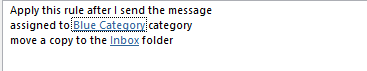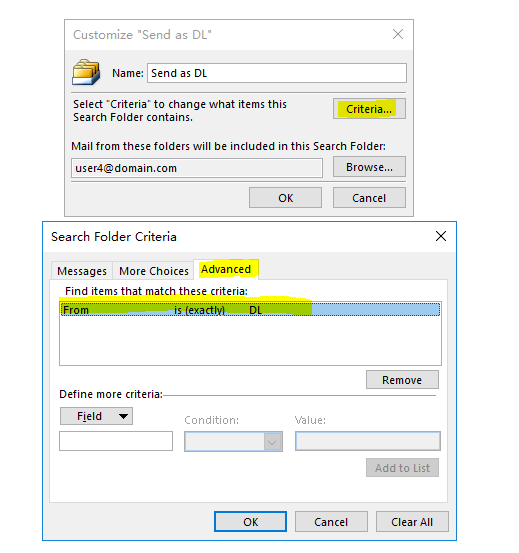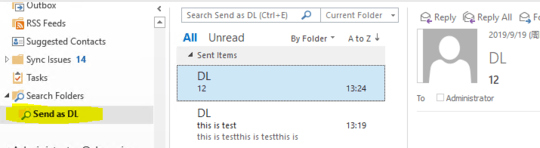0
I am using Outlook/Exchange Online. I have a distribution group that I will be sending emails "as."
I want to separate my "sent folder" between my actual email and emails that were "sent as."
I understand that I can set a rule for:
1) Apply rule on messages I send 2) "Through the specified account"
However, I only have the option of my mailbox. I think "through the specified account" only allows you to choose mailboxes that you've added on Outlook, but not distribution groups.
Is there anyway to set up a rule for emails "sent as" a distribution group? Thanks