0
I live Toronto. I have family in China and New York. We must remotely access each's desktop. All have Windows 10.
TeamViewer falsely blocked us for commercial use. We requested Unblock, but no answer yet. I'm having issues with AnyDesk and will post later.
Anyhow pls see screen shot beneath from 0.51.
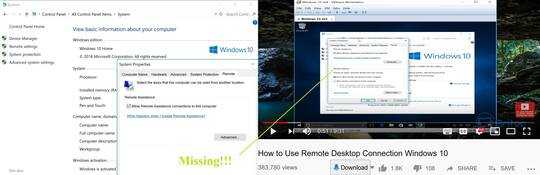
1RDP is an enterprise technology. It requires port forwarding and potentially exposing your computers to attacks from the internet. Stick with the other applications you mentioned. Leave RDP for systems admins. – Appleoddity – 2019-09-18T02:38:49.213
1Upgrade your Windows 10 Home installation to Windows 10 Professional or use a third-party Remote Desktop client of your choice. – Ramhound – 2019-09-18T03:51:04.887
3
Possible duplicate of Remote Desktop Settings Missing
– Ramhound – 2019-09-18T03:52:12.887@Appleoddity i can't use free versions of Team Viewer or Any Desk as i explained. – Dongmei Wang – 2019-09-18T06:03:50.537