1
This seems like a simple question (and it is) but I could not find an answer to this anywhere, nor any indication that it can be done.
In Outlook, is there any way to view your own availability status?
By this, I mean a calendar view formatted the way you like it (e.g. Day, Week, next 7 days, month) that, rather than showing the details of events, only shows if you are busy, free, tentative, away, etc. during those times?
I know others can do this when they view your shared calendar, but this is not about calendar sharing. The application here would be for perhaps taking a screen capture and sharing that via email. That's why I would like to be able to do this myself.
I'd rather not create a dummy account and share a calendar with it just to gain access to this view. It seems calendar owners should be able to have it also.
On the View tab, there is a "Schedule View" option:
However, it's basically useless, as it does this:
Clearly, there is no way to indicate your availability this way for more than a few hours, and you can't use this Schedule View feature with Next 7 days, which is pretty much what I exclusively use. The way this Schedule View is implemented, you can't see more than a few hours; just to share 2 days of availability, I would need a 4 feet long monitor just to be able to do a screen capture.
Is there an actual separate layer that allows details to be omitted from calendars that would only show availability?
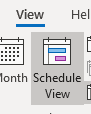
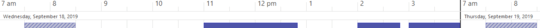
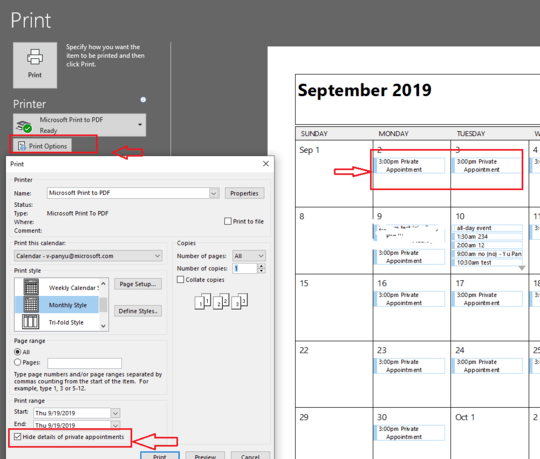
I like where you are going but neither of these ideas would work. Naming all events Private just defeats the point of having a calendar at all; I can't mark events as private because some of these calendars are actually shared with other people. Further ideas? – InterLinked – 2019-09-19T20:41:25.690
Hope someone else may have a better idea...you can also submit your idea to Outlook uservoice – Perry – 2019-09-23T06:41:58.557