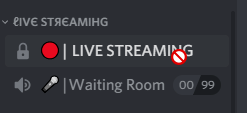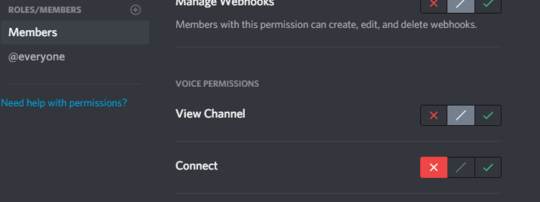This is not able to be done with text channels, but it is able to be done for voice channels.
By disallowing the Connect permission for the role of your choice (either at the Category permission level or the Channel permission level,) members of your server with the aforementioned role will be able to see the voice channel, but not be able to click it (or connect to it). Disallowing the View Channel permission will remove its visibility entirely.
Beware: Members with the Move Members permission will ignore the disallowed Connect permission.
Related screenshot:
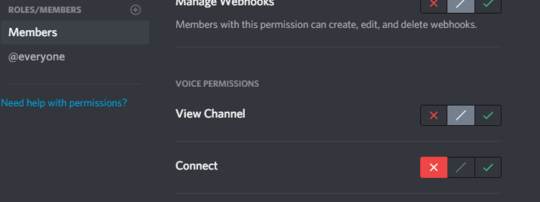
To do something similar for a Text channel, you can disable the Read Message History and Send Messages permissions (again, at the Category level or the Channel level,) and they'll be able to see the text channel, and will be able to click on it, but will not be able to read any messages. This doesn't exactly achieve what you want to do (that is, to make this channel unclickable,) but that's simply not possible for text channels.