5
1
I've got a very old laptop (Sempron 2800+ w/ 768MB RAM and SLOW disk).
I'm using Ubuntu 9.04, which seems to work okay (although a bit slow) when I have 1-2 things open. However, it quickly gets so slow as to be unusable if I open much more than that.
Is there anything non-essential that can be disabled in order to lower the resources being used by Ubuntu?
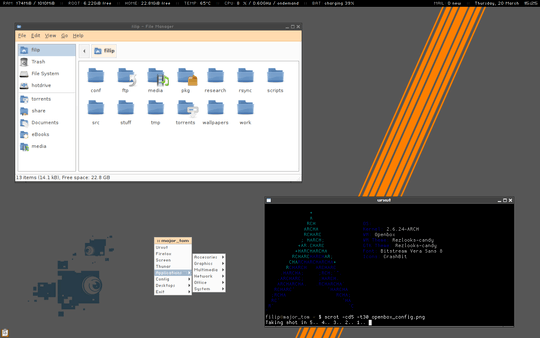
This can be done without requiring and entire new distro installation – John T – 2009-07-29T03:46:46.407
Yes. Good option for people who haven't installed yet, or who don't feel confident mucking around with X. – Richard Hoskins – 2009-07-29T04:01:21.243
To explain John T's comment: Once you have ubuntu installed, you can install the xubuntu-desktop metapackage which will install xfce and everything else you need. At the login prompt, you'll have the option to login using Gnome or Xfce. – DaveParillo – 2009-11-25T00:39:48.923