1
I noticed in Task Manager I'm running MSSQL Express and I don't remember which software it came with. Is there anyway to identify which software installed it so I can uninstall it, if I don't use that software anymore?
I looked into Windows Logs (Event viewer) but couldn't find anything useful.
The path is:
C:\Program Files\Microsoft SQL Server\MSSQL11.SQLEXPRESS\MSSQL\Binn
the Even viewer only show first occurrence in May 2019, and no details on which setup was used to install it.
Any ideas where to check?
Here is a screenshot of installed software on that date:
I assume it could be TFS or Visual Studio?
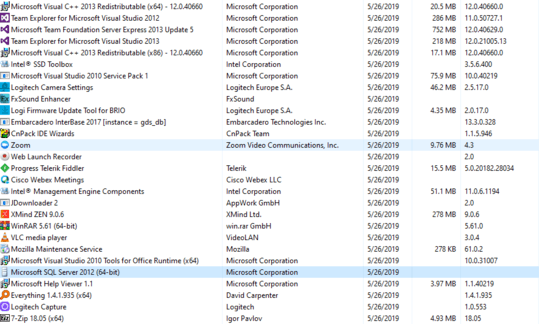
1There is absolutely no way to determine what software installed MS SQL Express. The best you can do is look at what software you installed on the same day, within Add/Remove Programs, please provide a screenshot of that information. Determining what software you have installed, will allow anyone with enough knowlege about MS SQL Server, to determine what software installed it. Without this information, your question, cannot be answered. – Ramhound – 2019-09-11T15:11:25.787
@Ramhound See attached screenshot, I assume it could be TFS or Visual Studio. – Mike Torrettinni – 2019-09-11T16:00:39.453
Visual Studio by default depending on what features you choose to install, will install whatever is the included version of MS SQL Server, but your screenshot doesn't indicate you have MS SQL Server 2012 Express installed, it indicates you have a full version of SQL Server 2012 which is installed by itself using it's own installer. Of course I don't see Visual Studio 2013 installed either. – Ramhound – 2019-09-11T16:18:10.893
Why have you decided on this date? – harrymc – 2019-09-11T19:27:39.307
@harrymc I installed all this software on that day, 5/26/2019. – Mike Torrettinni – 2019-09-11T19:32:59.317